Error message – App is not available
Scenario
You installed one of our apps from monday.com and added one of the app views.
Everything was working well, but when you came back to the view later you saw the following message:
App is not available
It may have been deleted by the developer
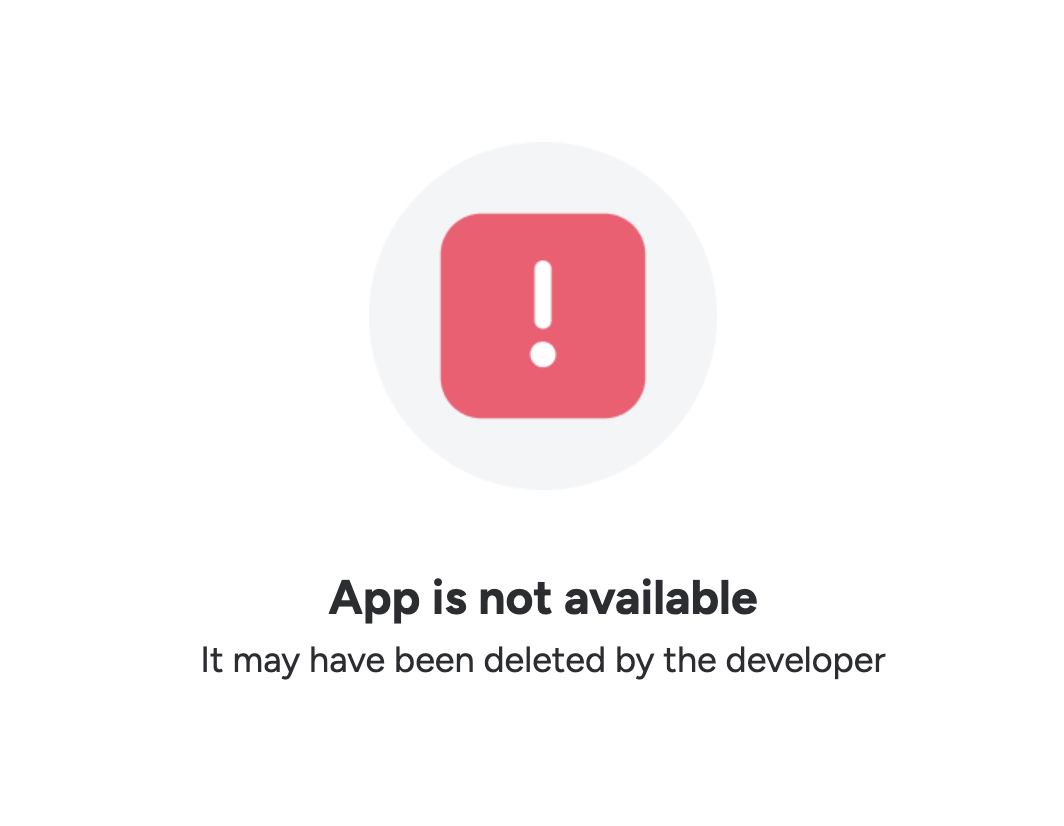
What to do
In our experience, this is never the fault of the developer, so please consider the following steps…
Check that no one in your organisation has uninstalled the app. If they have uninstalled the app, simply reinstall the app to get the view back again.
There is a problem with the monday.com platform which means that the app is not being displayed.
Reload the browser and see if the problem remains – sometimes this is a momentary error
Wait a few minutes and try again – again this can often solve the problem
Check the monday.com Status Page to see if there are any problems
If all else fails, contact support@monday.com with the problem, explaining the steps you have already taken to diagnose the issue.
You may wish to link to this page in your message to monday.com support to help provide context to the support ticket
For other monday.com marketplace vendors:
This page is licensed under Creative Commons Attribution-ShareAlike 4.0 (CC BY-SA).
Please link back to the original article as follows:
