When item is moved to this board, update SharePoint folder configuration
When a Microsoft 365 folder is configured for an item for use with the Secure Embed • Microsoft 365 item view, the configuration is stored under a key which can be identified by the board.id and the item.id. Therefore if an item is moved to a new board, by default it will lose this configuration for the Microsoft 365 folder, unless you move the item back to the original board.
To solve this problem, the following automation is available for the board where the item is moved to:
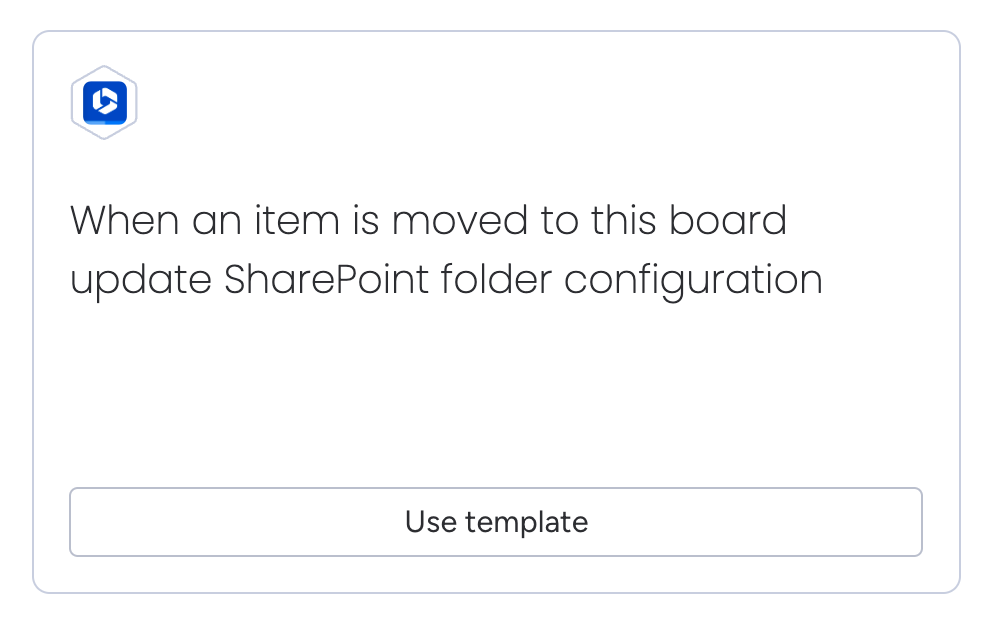
The automation recipe sentence requires no configuration. It is simply triggered whenever an item is moved to a board.
The original configuration is not deleted, so if you accidentally move an item to a new board without first enabling this automation on the new board:
Enable the automation on the board where the item has been moved to – the “new board”
Move the item back to the original board
Move the item from the original board to the new board
The automation will configure the item in it’s new boord
Using the recipe sentence builder
The recipe can be also be used by pressing the + Add automation button on the board automations screen:
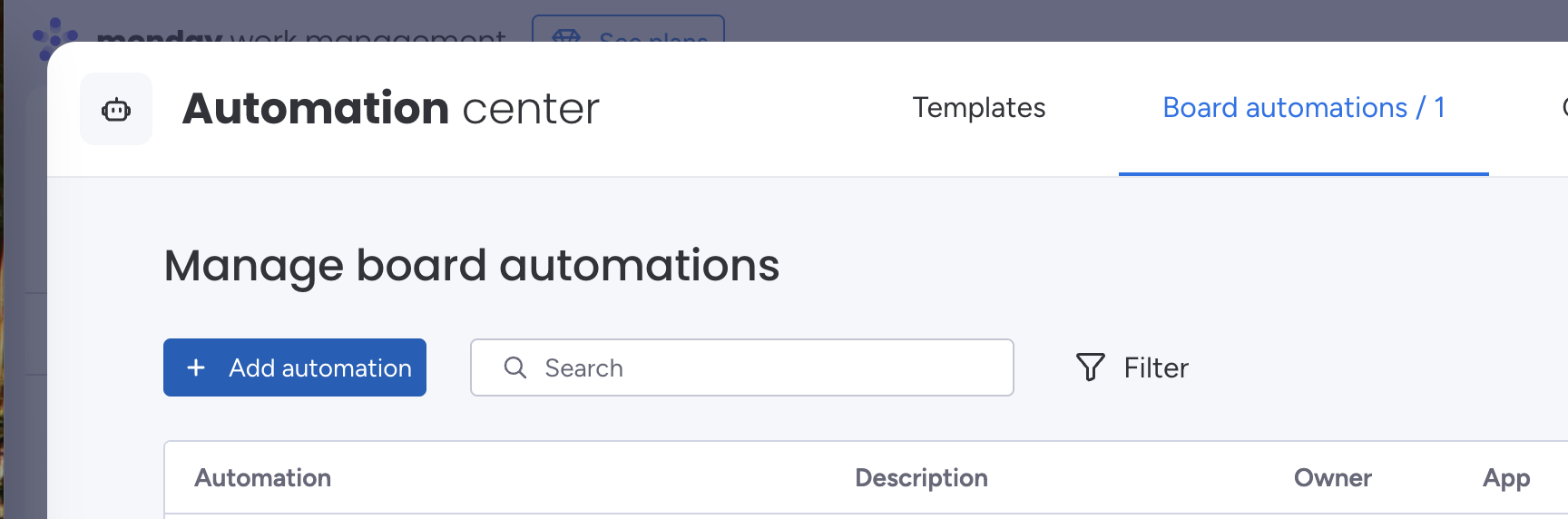
You can select it as follows:
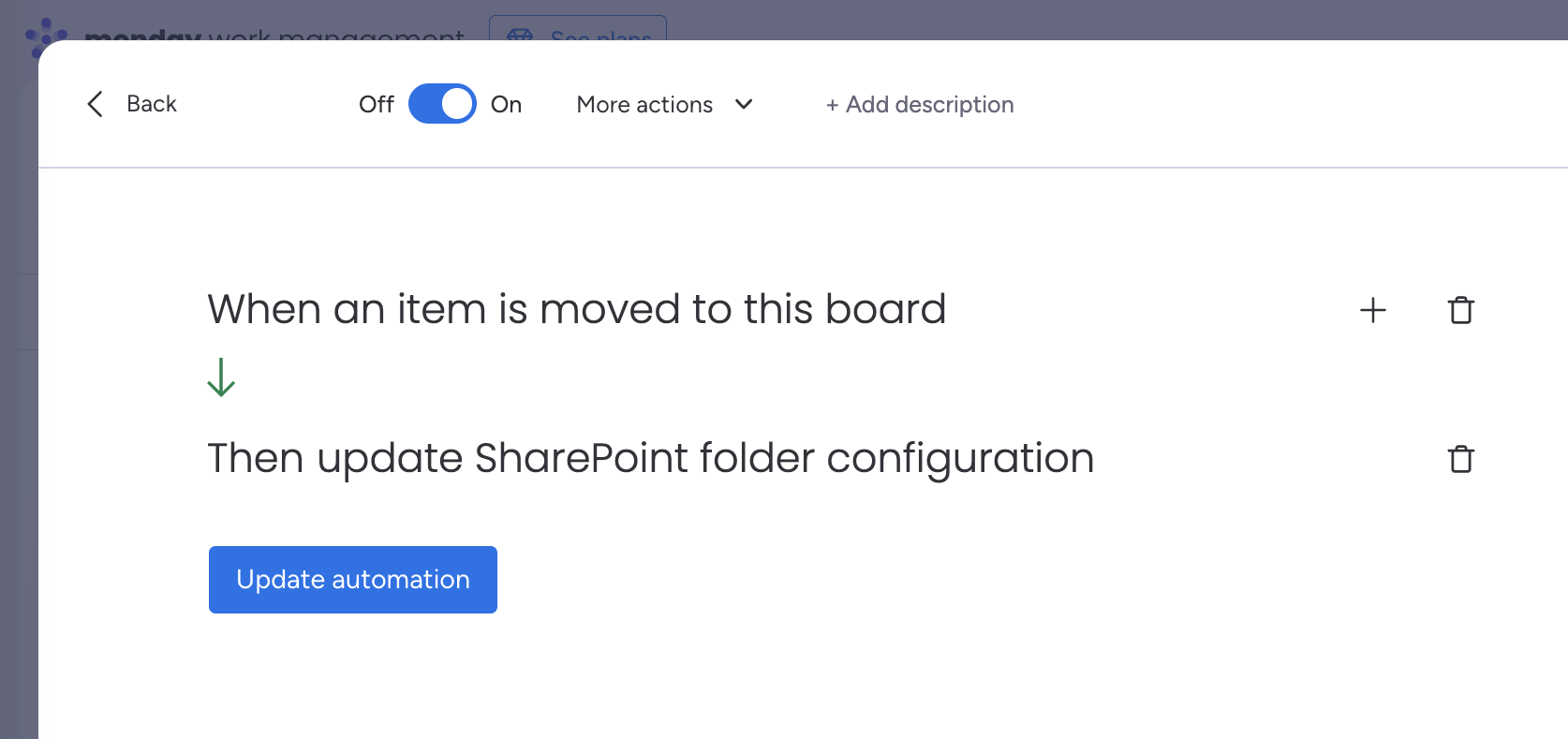
One advantage of using the custom recipe builder is that you can add related automations in sequence, for example, you can update the configuration, then rename the folder in SharePoint:
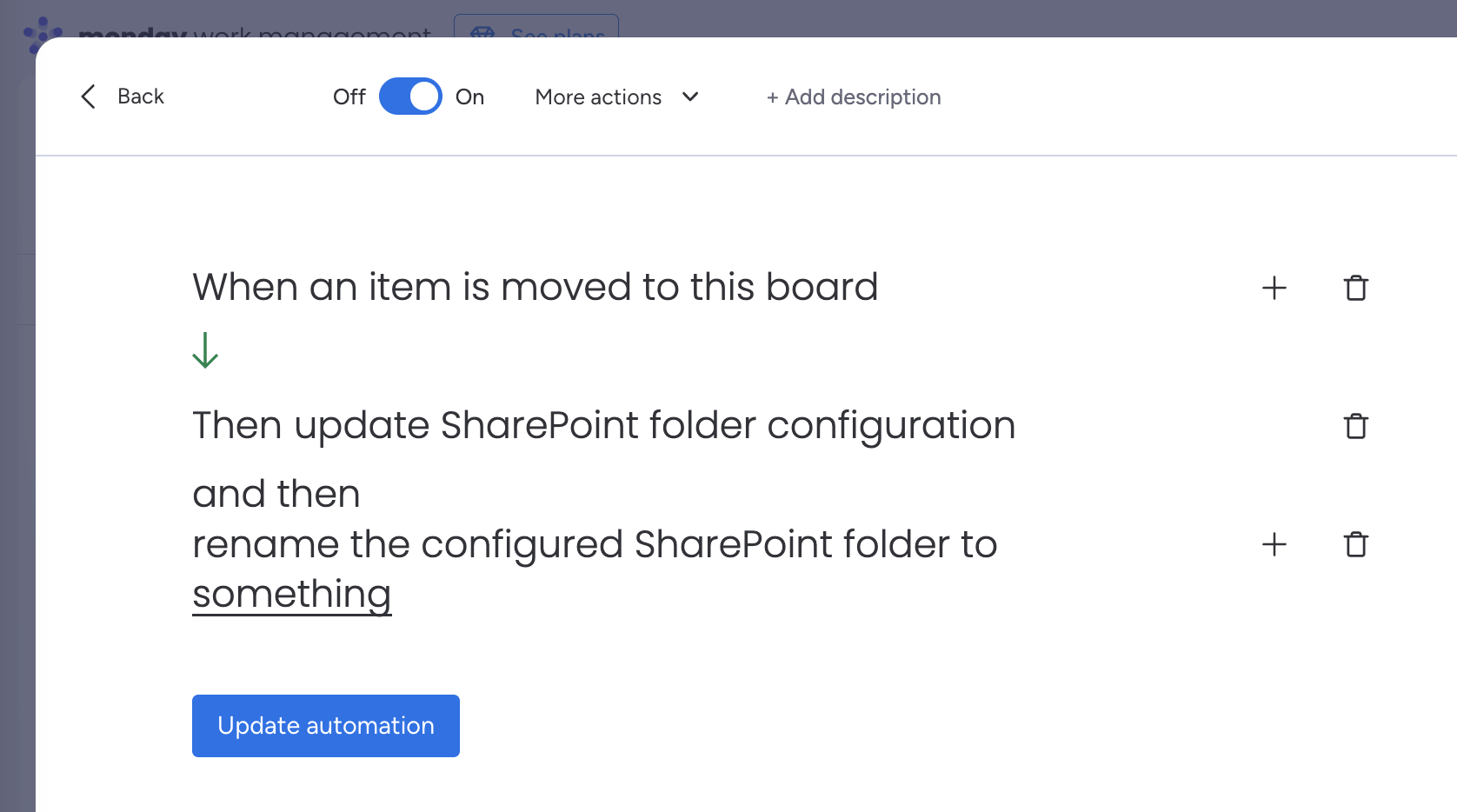
Prerequisites
The configured folder for the item must have been created by either of the following automations:
