Automations
In the automation center, search for “Microsoft 365”:
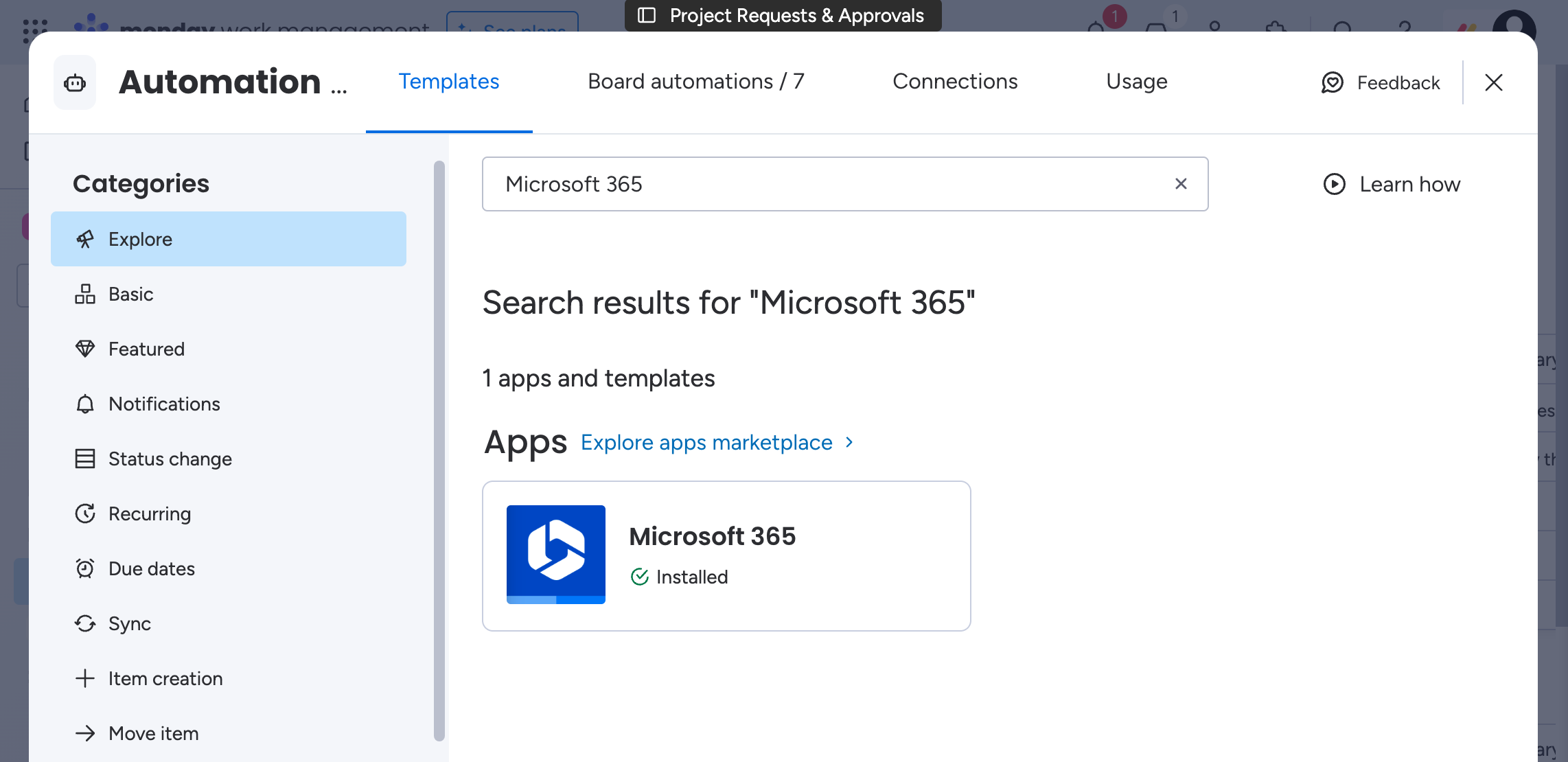
If the app does not appear (as above) within 6 seconds, clear the form and search for “Microsoft 365” again.
Sometimes monday.com does not load all automations immediately.
Then click on the app “Microsoft 365” displayed and all automation recipes for this app will be displayed:
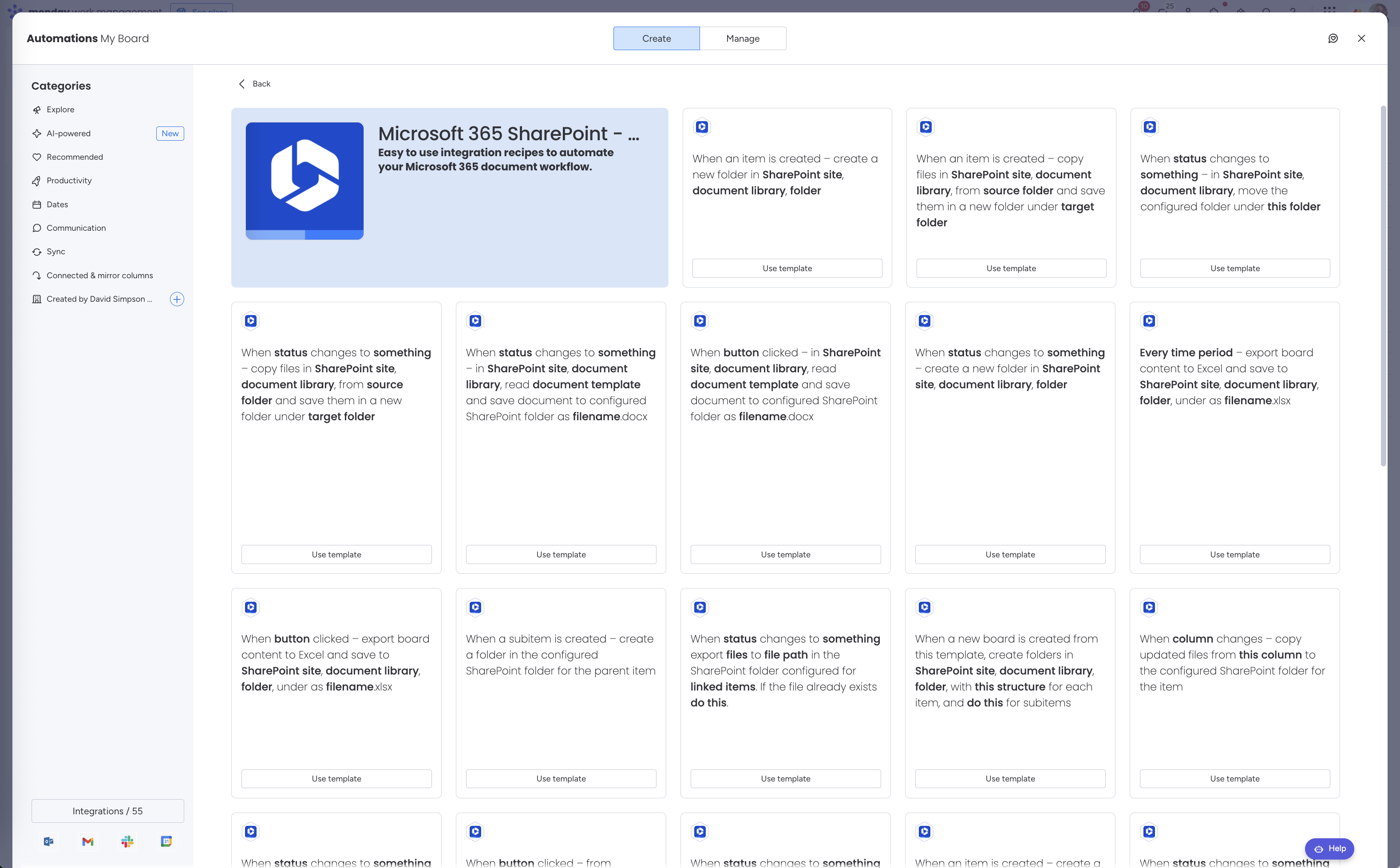
Having selected an automation, it may take monday.com up to 10 seconds to display the recipe sentence.
This is normal monday.com behaviour. You have to wait patiently for the recipe sentence to be displayed by monday.com.
Automation recipes
Our automation recipes are separated into the following categories and examples:
Request an automation
If there are any automations that you’d like to have in this app, please contact support@dsapps.dev to discuss your needs.
