Export board data to Excel
Every time period, export board data to an Excel spreadsheet stored in SharePoint.
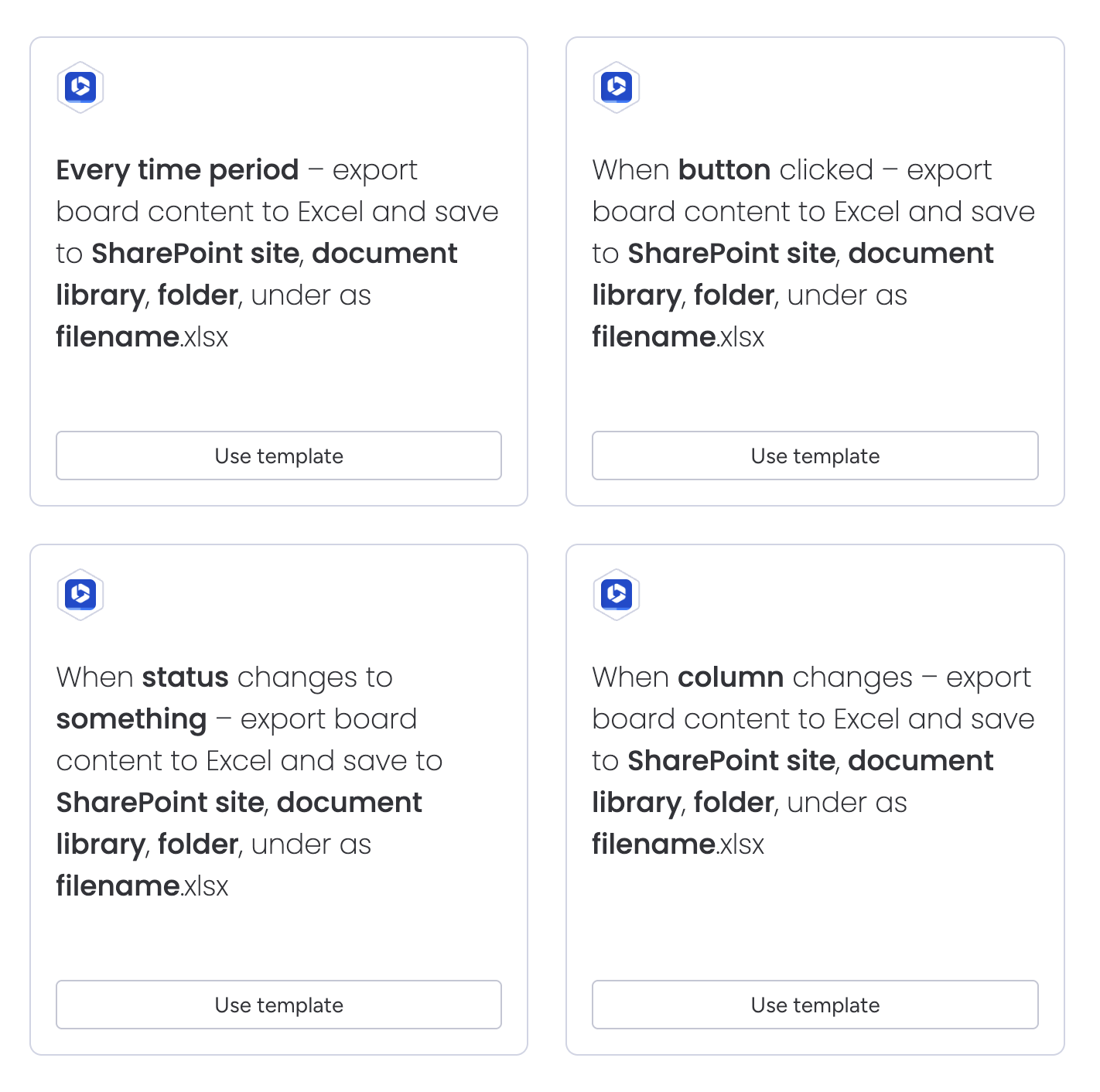
These automations are called by the following triggers
When status changes to something
When column changes
Every time period
When button clicked
When either of these triggers is called, a spreadsheet is created or updated in SharePoint, in the designated location.
The spreadsheet will consist of 2 worksheets
Board Items
Subitems – with columns for Parent ID and Parent Name
Each worksheet also contains columns for Item ID and Group Name.
Basic templating for filename field
The filename field in the recipe sentence will take templated values as follows:
Adding
{Board.Name} ({Board.ID})as the filename for a board named My Board with ID of 12345 will result in a file saved asMy Board (12345).xlsx
File creation / updating
If the target spreadsheet is already present, a new spreadsheet will replace the existing file in SharePoint. Previous versions of the file will be available to view in the file history in Microsoft 365.
If the target spreadsheet is open in Excel, then the automation will gracefully fail with a Notification message explaining the error.
Notifications can be accessed from the top menu:
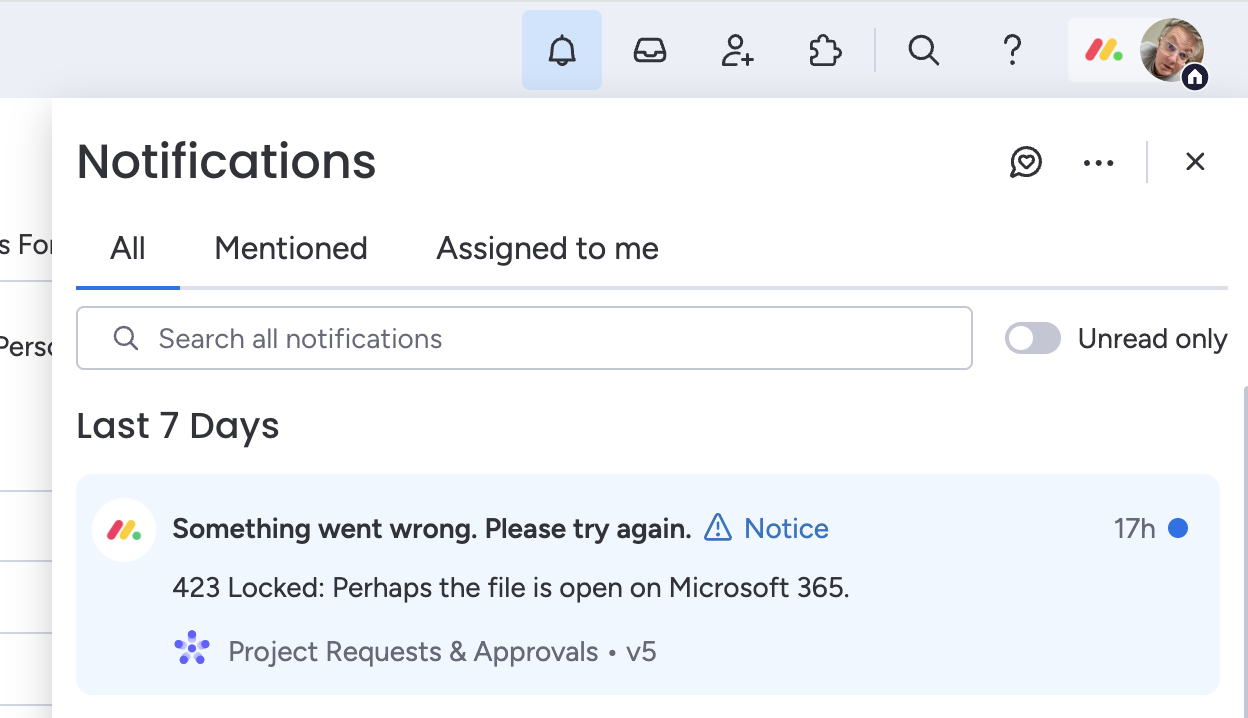
How the automation works
Here’s a walkthrough video to show how the automation works:
https://www.youtube.com/watch?v=2oDLWLNcIa4
