Simple folder generation for subitems
When a subitem is created, create a folder in the configured SharePoint folder for the parent item.
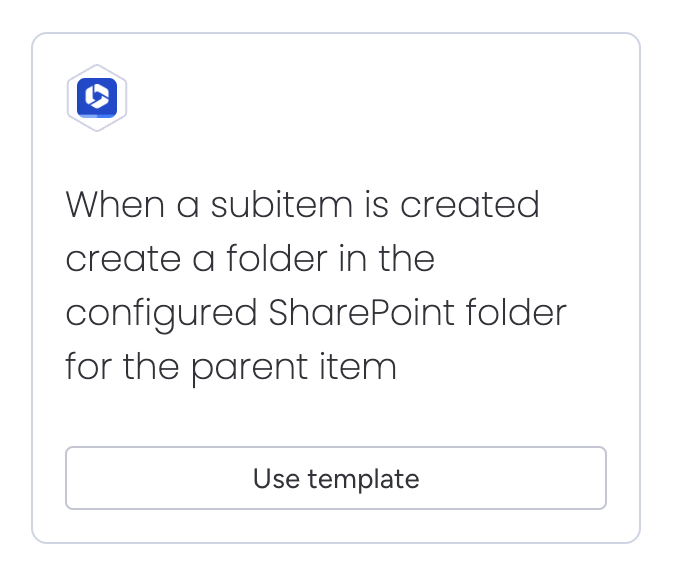
This automation:
Creates a folder with a name in the format
Subitem Name (Subitem ID)in the configured folder for the parent item.Configures any Secure Embed item view for the subitem to display the nwly created folder
This automation recipe sentence needs no custom configuration. Just select the automation recipe and add the automation to the board.
Prerequisites
The configured folder for the parent item must have been created by either of the following automations
If the parent item does not have a configured folder, then the automation will gracefully fail with a Notification message explaining the error.
Notifications can be accessed from the top menu:
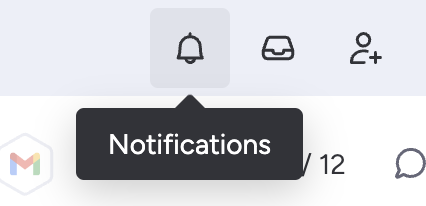
How the automation works
Here’s a walkthrough video to show how the automations feature work:
https://www.youtube.com/watch?v=rNO3g8P3mTg
This automation runs in a non-destructive manner.
If the automation has already been run, it will create a new folder with the name Item Name (Item ID) Number (where Number is a number starting at 1) and configure the Secure Embed item view to point to the new folder. The original folder named Item Name (Item ID) will remain on the SharePoint site.
