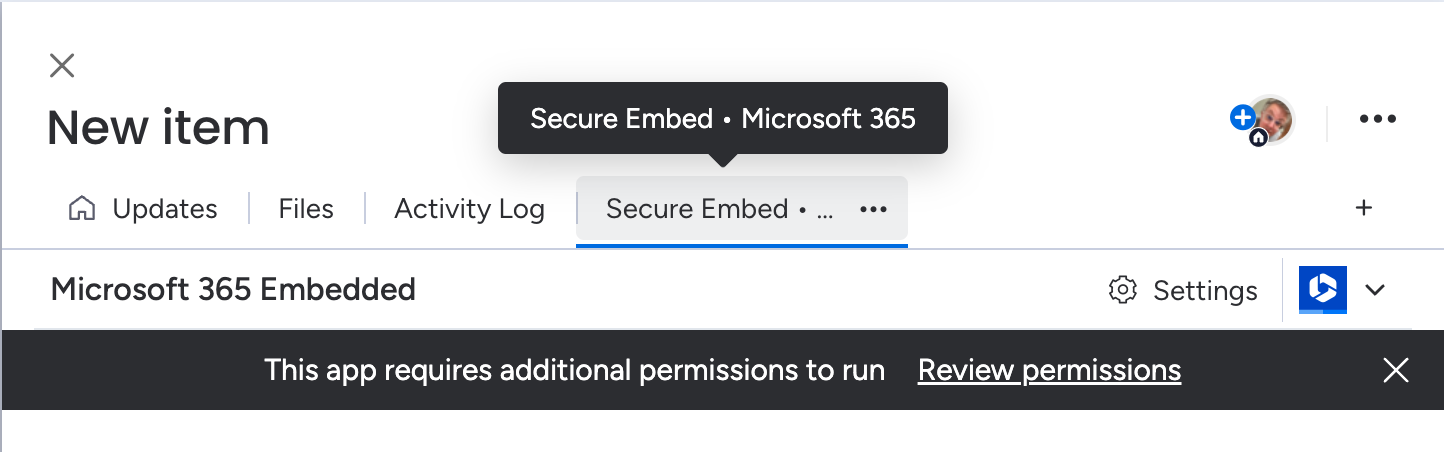Changelog • 2024 Q3
Details of the latest release can be found in Changelog
September 26, 2024
V2.17.0
Templated document generation NEW FEATURE AUTOMATIONS & WORKFLOWS
If you’ve ever used mail merge in Word, then this is mail merge for http://monday.com
Reads a Word document template from SharePoint and saves a document generated from the template and the monday.com data back to SharePoint.
Simple folder generation NEW FEATURE AUTOMATIONS & WORKFLOWS
When an item is created in monday.com, create an empty folder for the item in SharePoint
When status changes to something in monday.com, create an empty folder for the item in SharePoint
Secure Embed NEW FEATURE BOARD VIEW
In board views, allow the import of all files from the board into the current folder in SharePoint Online / OneDrive for Business
Secure Embed UPDATED DASHBOARD WIDGET BOARD VIEW ITEM VIEW OBJECT VIEW
Bug fixes
File uploads to sub folders were uploaded to root folder. Now they upload to the correct folder.
File embeds were not always displayed and persisting correctly
Various bug fixes for improved error capture
The “Delete configuration“ menu item is now present for item views
August 28, 2024
V2.16.0
Secure Embed UPDATED DASHBOARD WIDGET BOARD VIEW ITEM VIEW OBJECT VIEW
Added sorting by columns in the folder view. Click on the column header to sort by that column:
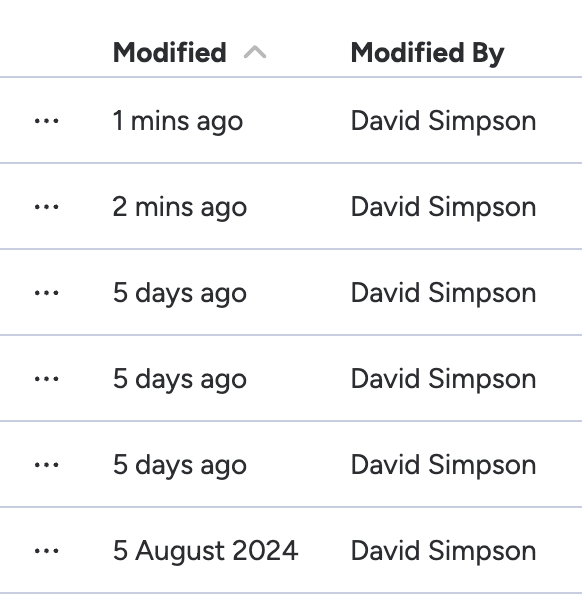
All columns are now sortable
Bug fix release for minor errors in logic
July 10, 2024
V2.15.0
Add a check to see whether the current user’s Microsoft 365 tenant is the same as the configured tenant in the view and display a message if different.
Bug fix release for minor errors in multi-language support
V2.14.0
Secure Embed UPDATED ITEM VIEW
Import assets from monday.com columns of type file into a configured Microsoft 365 folder in an item view ITEM VIEW
Requires the added the OAuth permission
assets:readso that assets can be imported from columns of type file into Microsoft 365 (updated in the previous V2.13.0 release).
July 9, 2024
V2.13.0
Automations NEW FEATURE AUTOMATIONS & WORKFLOWS
New automation recipe
When the
statuschanges tosomething
Copy files inSharePoint site, fromsource folderand save them undertarget folder
This is great for use cases such as:
Project management documentation
Case management documentation
Recruitment process documentation
and many more situations such as regulated industries where processes are scripted or templated.
Updated the OAuth permission
assets:readso that in the next release, assets can be imported from columns of type file into Microsoft 365The following message will appear on the app, which means that an admin user will need to review the permissions: