Why is the app view area empty?
There are a number of reasons why the app may be displaying a blank or empty screen.
Browser content blockers on the browser
Content blockers such as AdBlock Plus, Ghostery, DuckDuckGo Essentials and Privacy Badger may prevent the page from loading our apps.
Disable these and reload the page. If the app view is no longer empty, the browser content blocker is culprit. Add an entry in allow list the domain for the app, thereby preventing the content blocker from blocking the app
See allow list entries below.
Network level blocking policies
Some organisations will actively block domains that they do not yet trust at a network level.
Sometimes they do this using a man-in-the-middle approach which rewrites the content of the HTML which our apps serve.
You may be able to troubleshoot this by accessing the browser console.
→ How to access the browser console
If you find the correct iframe element in the HTML document, it will allow you to see what HTML is being served where the app should be located.
An example of this would be the following HTML which redirects to an organisation’s firewall provider, but that URL is then blocked as it is not permitted to be displayed in an iframe.
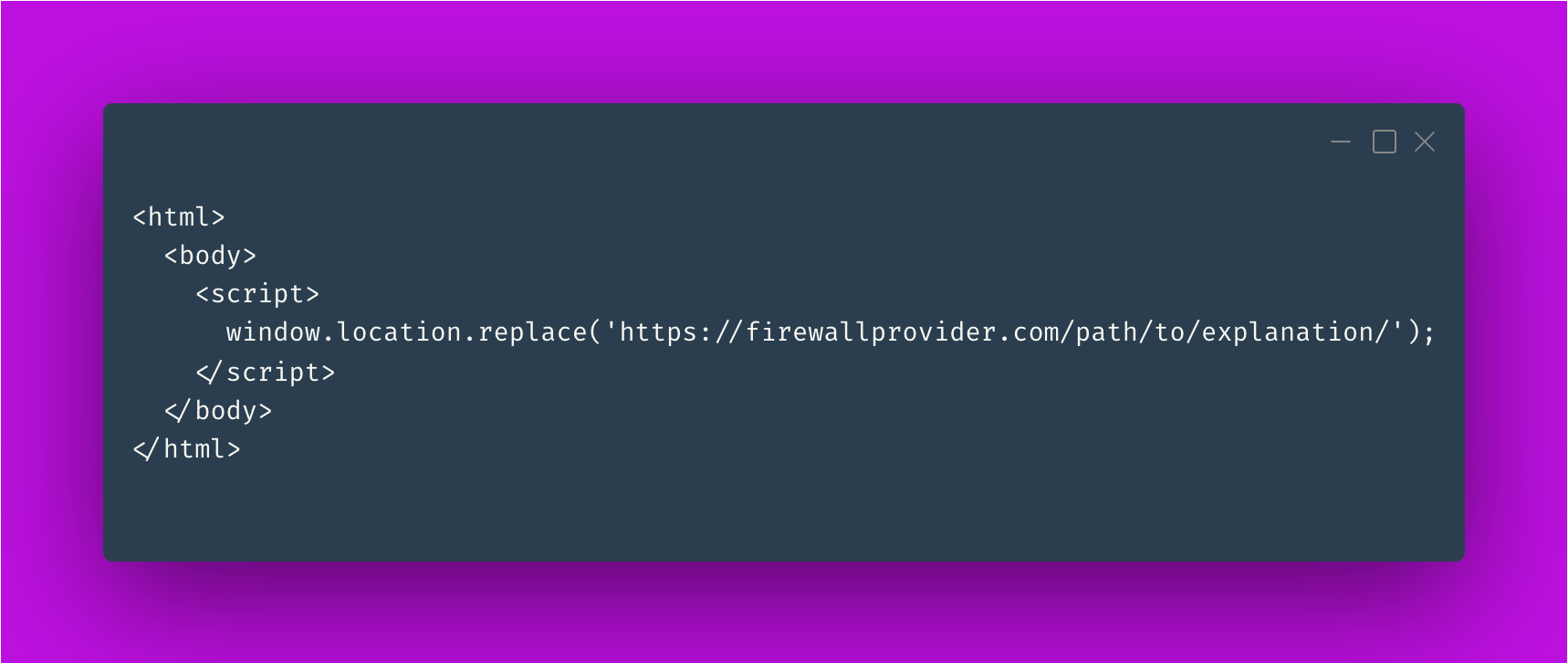
Solutions for network level blocking
The solution to this is to add an entry in allow list the domain for the app, thereby preventing the security provider from blocking the app.
Allow list entries
Here is a list of our app domain origins for adding to an allow list:
# For Microsoft 365 SharePoint • Automate & Embed
https://*.monday.app/
# For our other monday.com marketplace apps
https://monday.dsapps.info/
https://everyday.dsapps.info/