How to cancel an app subscription
This article explains how to cancel an app subscription.
All our apps support billing through monday.com.
All subscriptions renew automatically each month (or each year, if annual subscription) unless you cancel the subscription.
If you’ve already paid for an app and would like to cancel your subscription:
Navigate to the app's Billing tab (illustrated below) and click on the “•••” three dot menu located next to the greyed out "Use App" in the top right corner of your screen.
Select Cancel subscription from the dropdown menu.
Your subscription will be cancelled at the end of your current billing cycle.
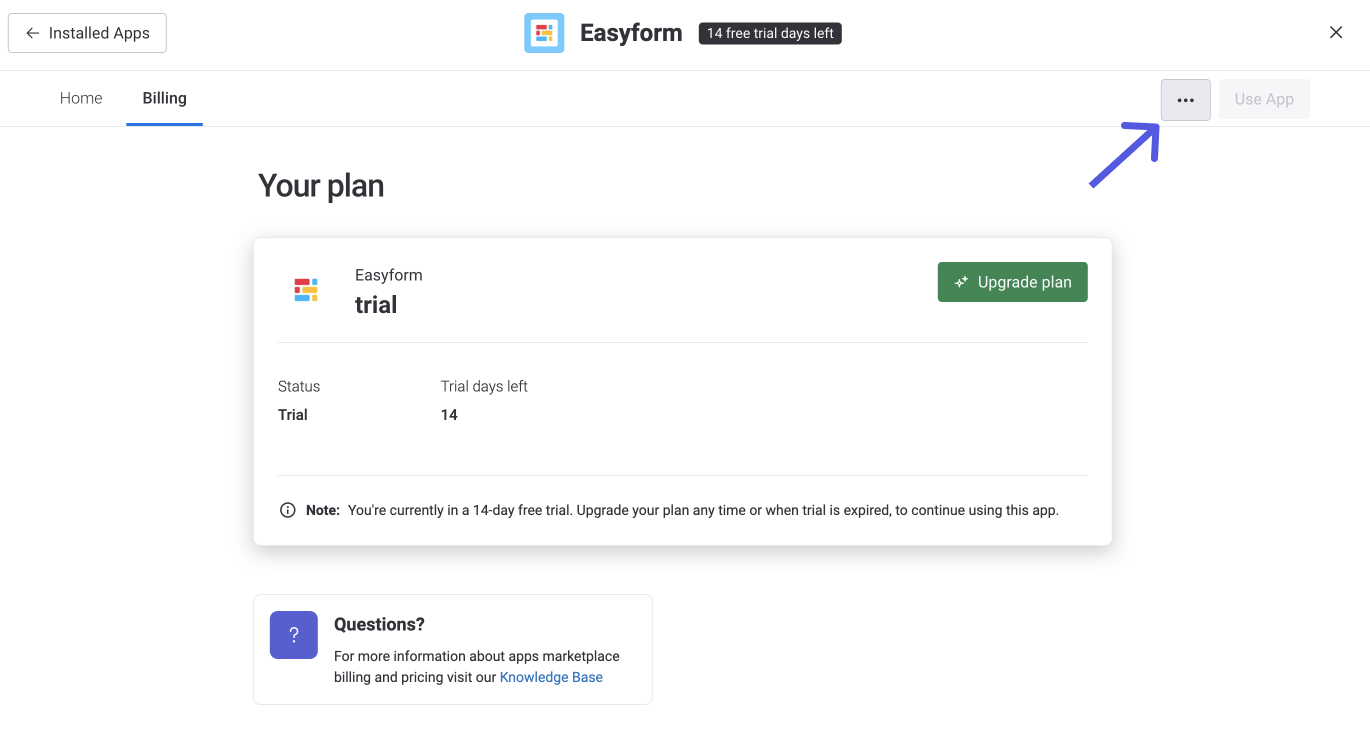
For more details, see the monday.com documentation at https://support.monday.com/hc/en-us/articles/4423285921938-How-do-I-pay-for-a-monday-app-
Alternately, if you uninstall an app and do not reinstall it again, the app subscription will be cancelled on the renewal date.
