Move configured SharePoint folder
WORKFLOW ACTION
This workflow action can be used as a drop in replacement for the recipe sentences in the following automation:
We also recommend using the Secure Embed item view to interact with the files in the SharePoint folder after the SharePoint folder has been created for the item.
Here is an example workflow using the action:
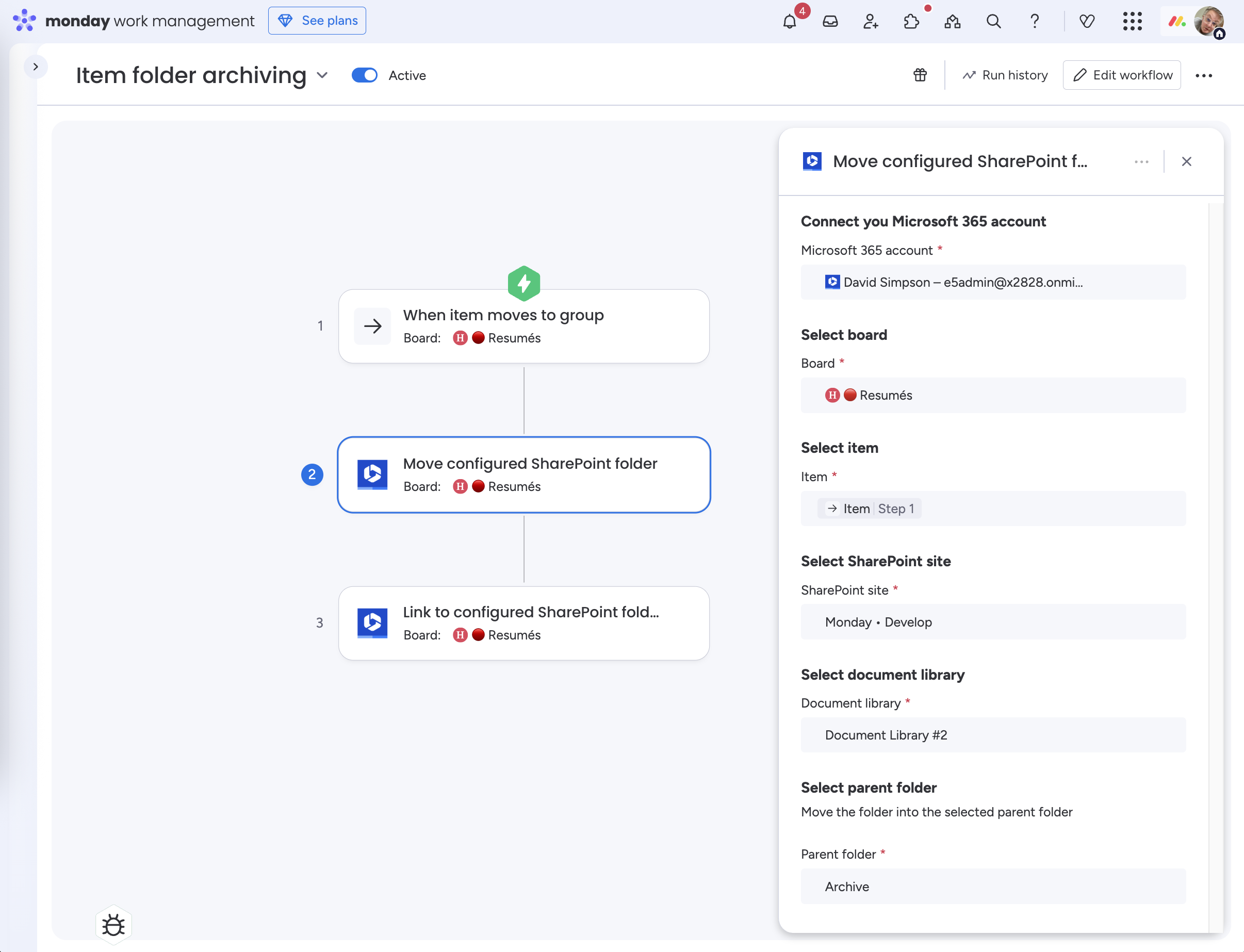
In this example, when the item is moved to a particular group, the location of the configured folder in SharePoint is updated (in step 2 of the workflow) – it is moved to a folder named “Archive”.
How the workflow works
Here’s a walkthrough video to show how the workflow feature works:
VIDEO TO FOLLOW SOON
