Export/sync files from a column into the SharePoint folder for an item
Keep your files up-to-date by syncing specific columns from monday.com to corresponding SharePoint folders.
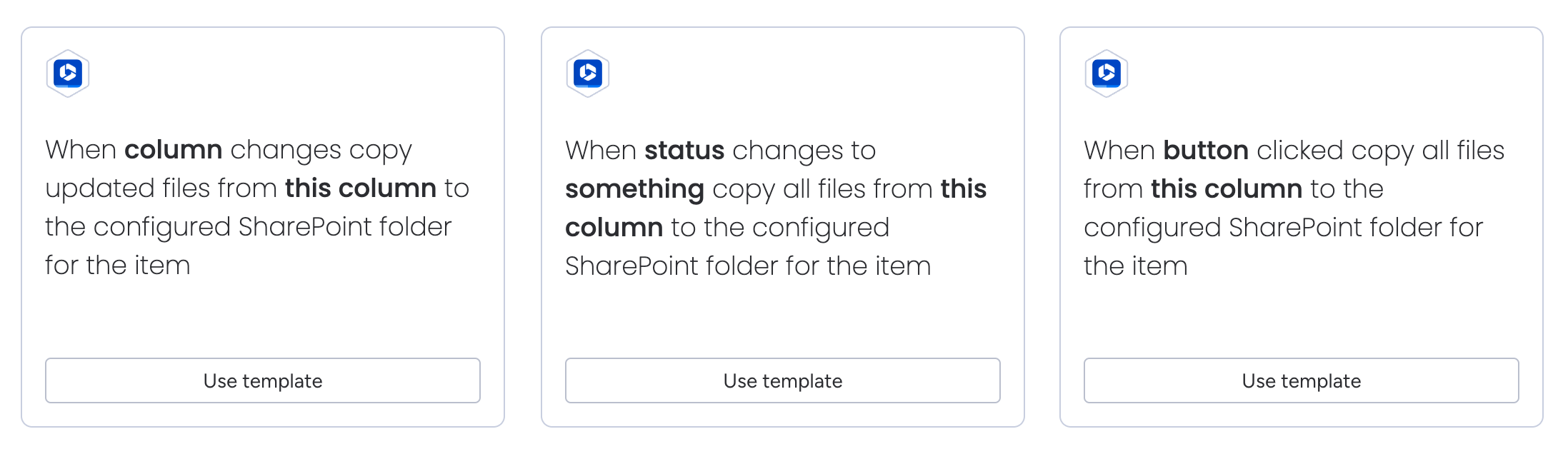
Recipe sentences
When column changes copy updated files from this column to the configured SharePoint folder for the item
When status changes to something copy all files from this column to the configured SharePoint folder for the item
When button clicked copy all files from this column to the configured SharePoint folder for the item
Prerequisites
The configured folder for the parent item must have been created by either of the following automations
If the item does not have a configured folder, then the automation will gracefully fail with a Notification message explaining the error.
Notifications can be accessed from the top menu:
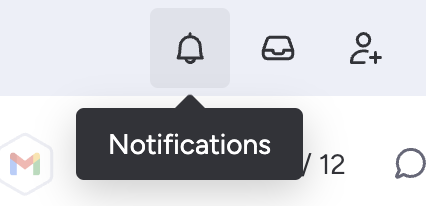
How the automation works
Here’s a walkthrough video to show how the automation works:
https://youtu.be/OkwBBgOWxks
Note that updating a file in the monday.com column with a new version will update the file in SharePoint with a new version. Previous versions of the file will be accessible in SharePoint by viewing the version history for the file within SharePoint.
