How to allow third-party cookies in your browser
Sometimes for integrations to work correctly, we need to allow third cookies. Here’s how.
In Chrome
Launch Chrome and navigate to the following path via its Address bar:
CODE
chrome://settings/cookiesThis will display the settings screen below:
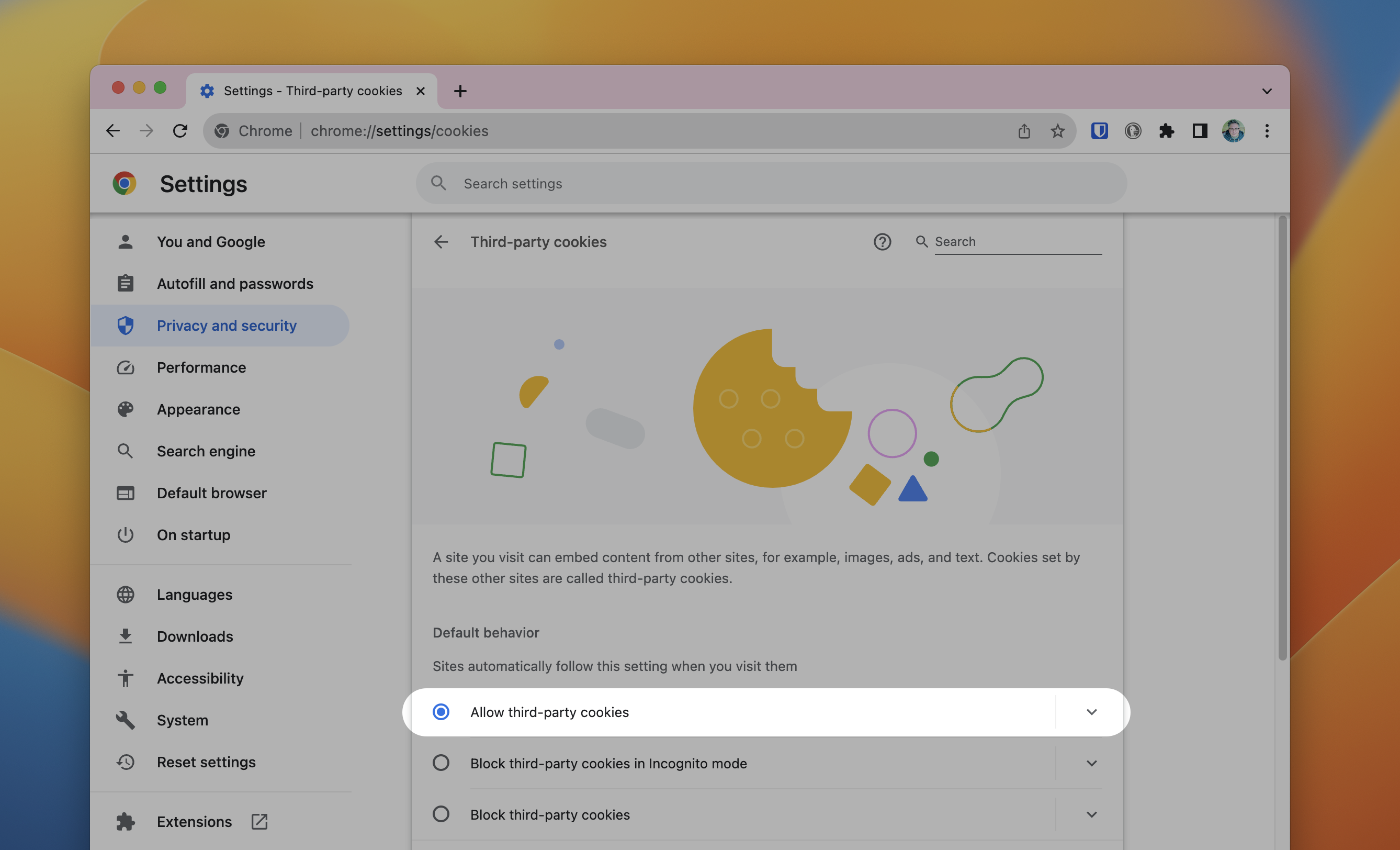
Select Allow third-party cookies from the Default Behavior checklist.
In Microsoft Edge
Launch Edge and navigate to the following path via its Address bar:
CODE
edge://settings/content/cookies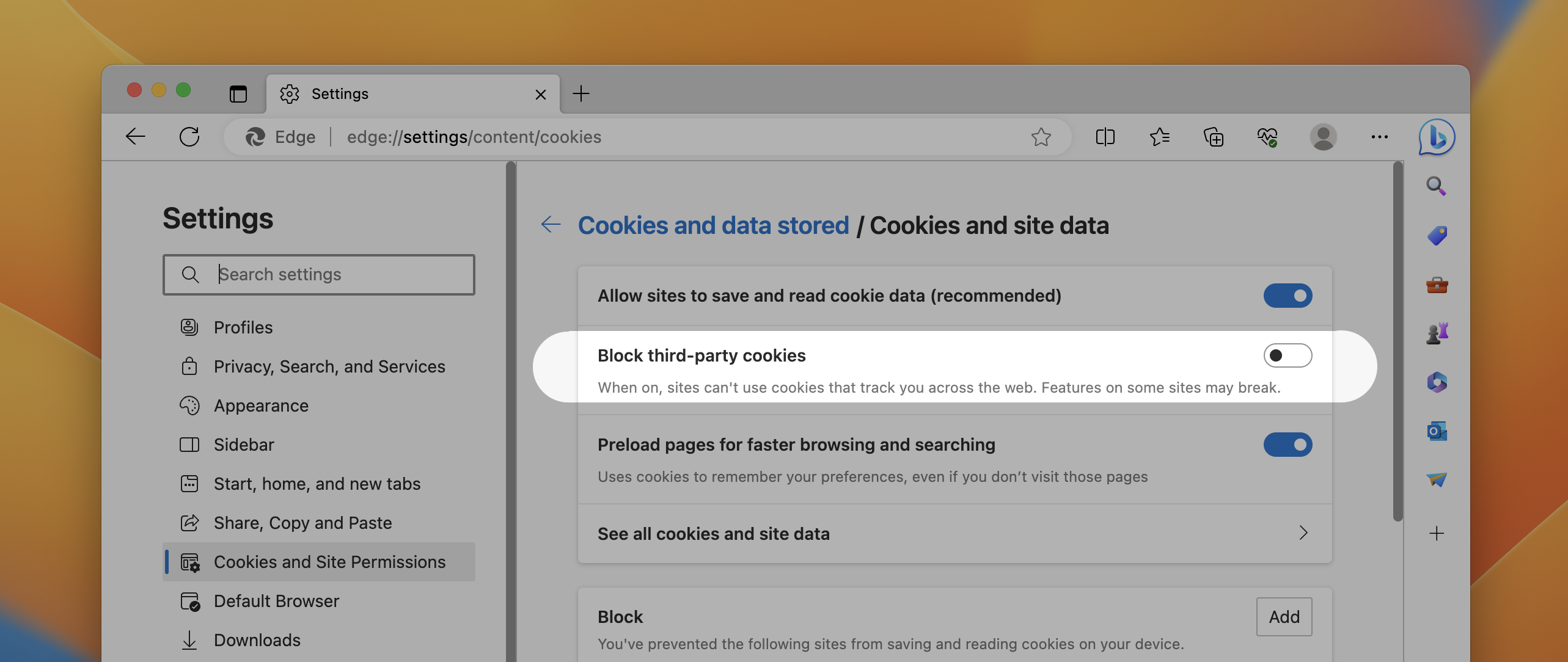
Ensure that Block third-party cookies is deselected.
