Migrating existing automations for support of multiple document libraries
From July 21, 2025 we started support for all document libraries in a SharePoint site – not just the default document library.
What does this mean for my existing automations?
If we take the Simple folder generation automation as an example, up until July 21, 2025, the recipe sentence looked like this:
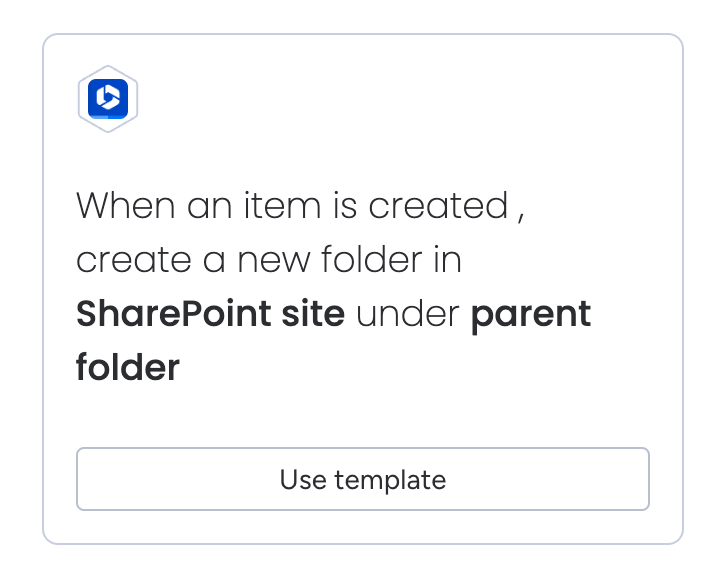
If you are happy with the current automation you have configured, then it will continue to work exactly as it did previously. No changes are required.
How are new automations different to before?
Now when you add this same automation, you will see that the recipe sentence has been changed slightly to add a selection for document library:
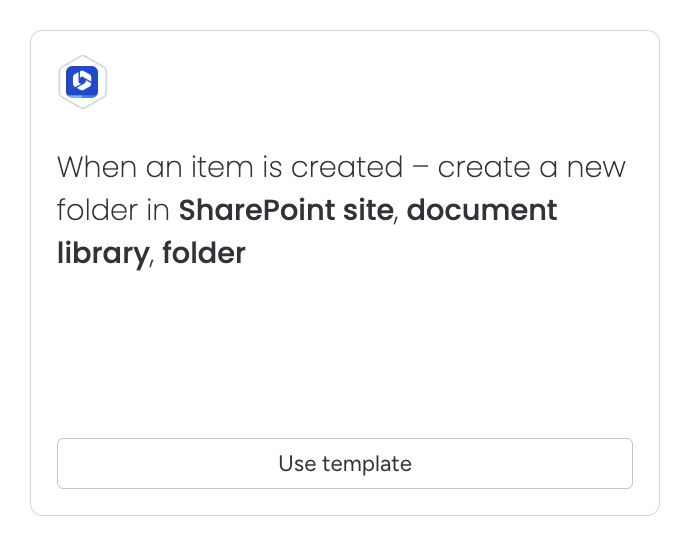
Updating existing automations
If however, you go to edit your existing automation, there will be a blank space in the document library field, where you need to select the chosen document library. After selecting the document library, the folder field will be emptied, so please either remember what it previously contained, or cancel the changes and got back and take another look.
Here’s a walkthrough video to show how to update an existing automation:
https://www.youtube.com/watch?v=Z4jfckMguGc