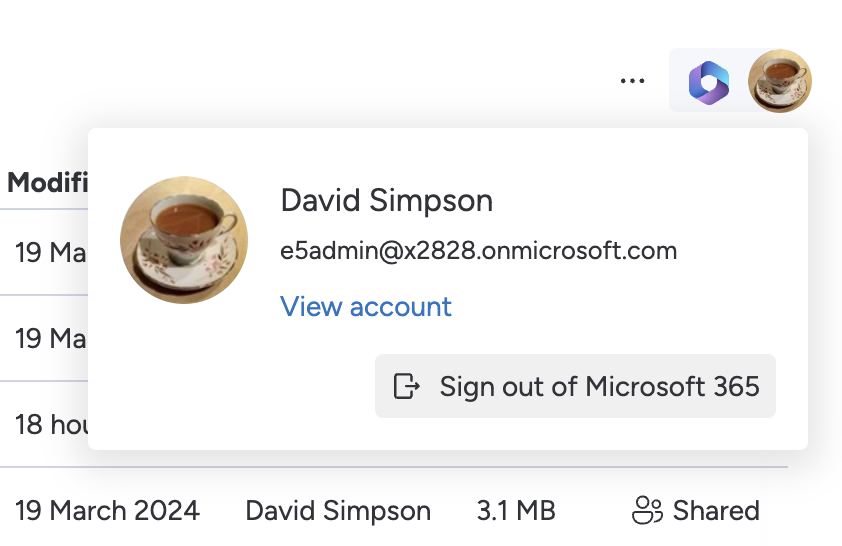Microsoft 365 profile dropdown
After signing in to Microsoft 365, there is a Microsoft 365 profile dropdown in the top right hand corner of the app. It is composed of a Microsoft 365 logo and the currently logged in user’s Microsoft 365 user profile photo:
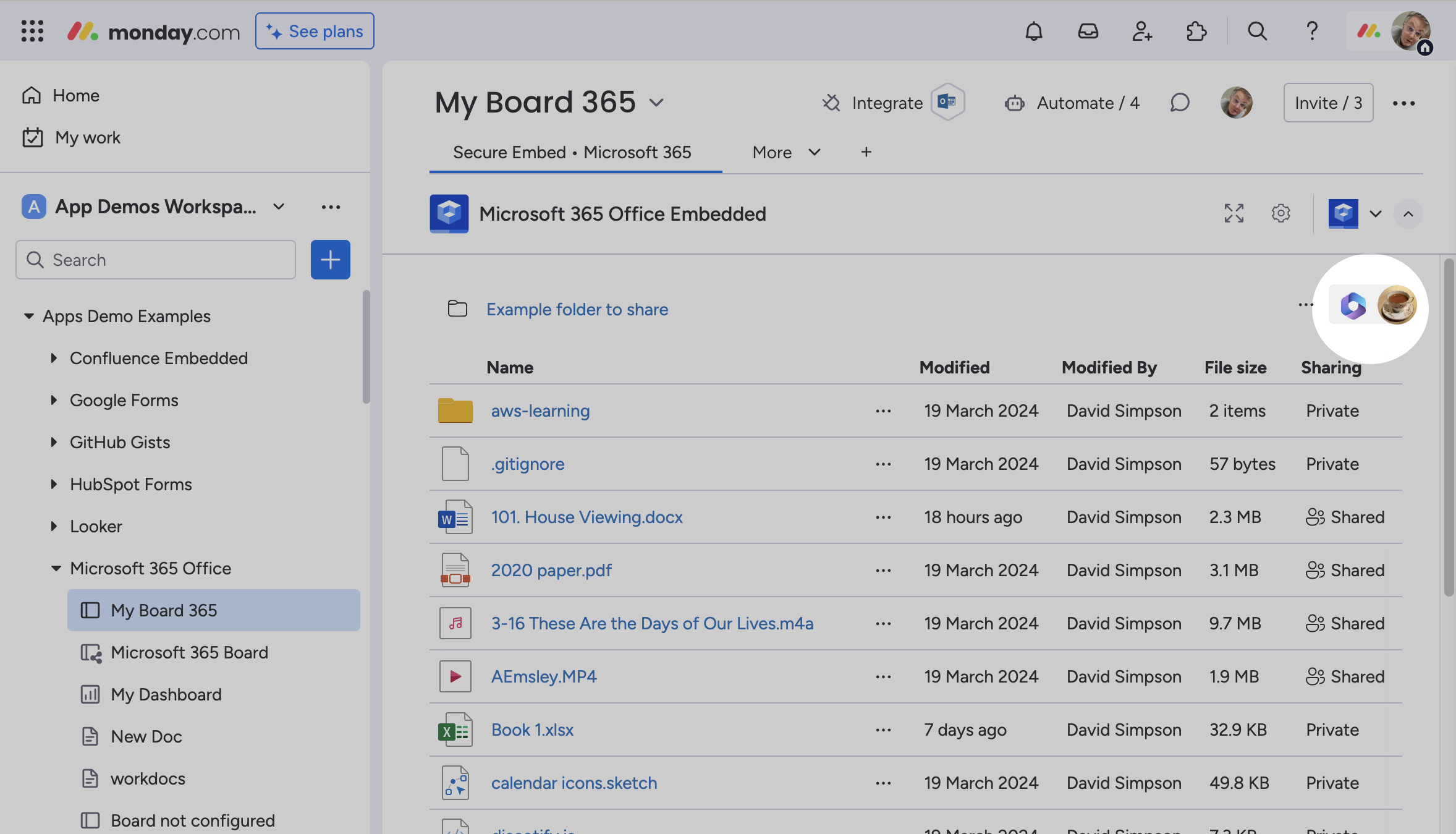
Click on the Microsoft 365 profile dropdown menu to see the profile of the currently signed in user: