Import Outlook emails into activities
WORKFLOW ACTION
This workflow action can be used to import emails from Outlook into the Emails & Activities feature within monday CRM.
In this example we are triggering the workflow when a button is clicked.
In your workflow, add an action and search for “Import Outlook emails into activities”.
Then configure the Microsoft 365 account, board, item and email column on the right hand side:
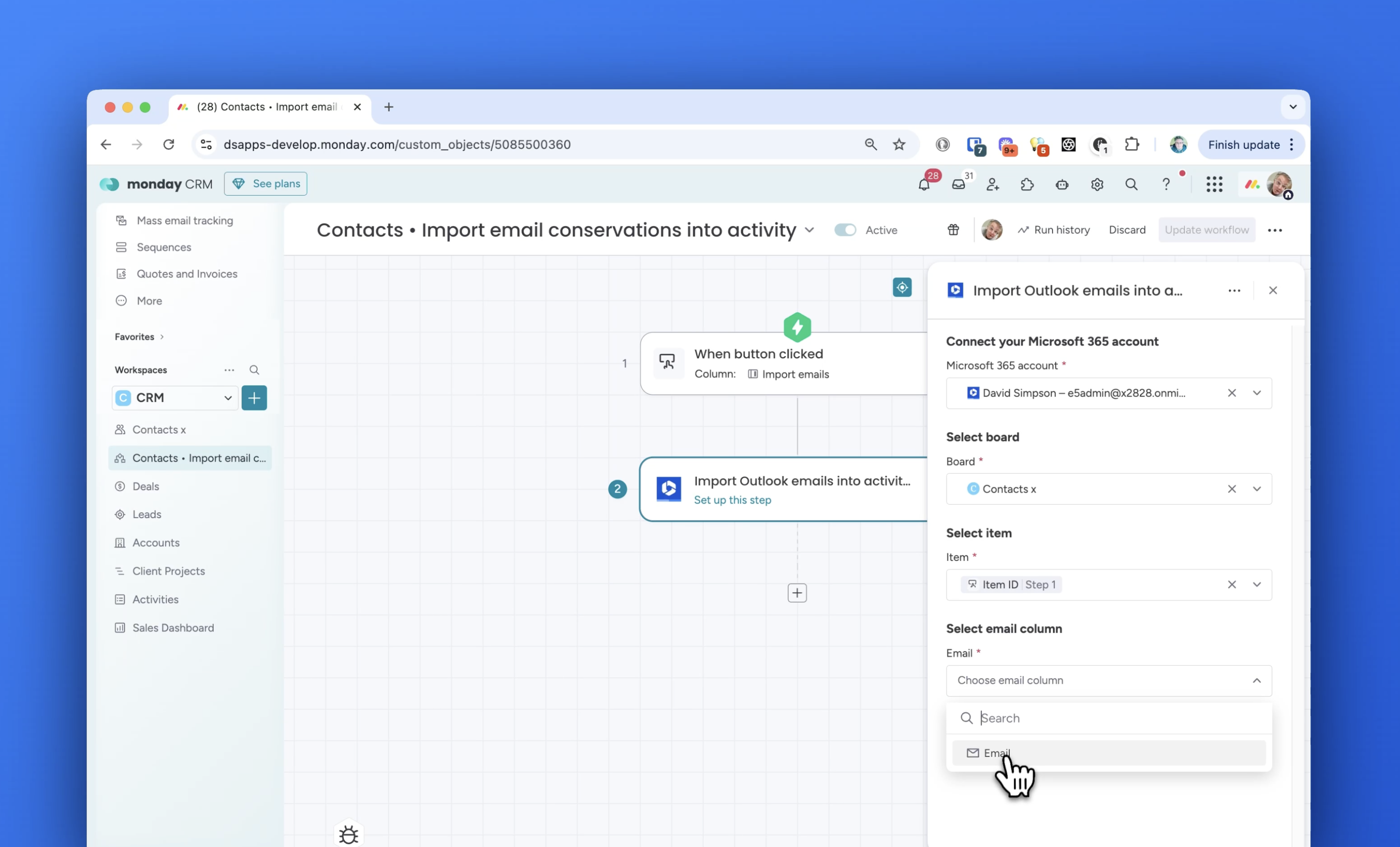
Each email is added to the Emails & Activities feature in the correct order:
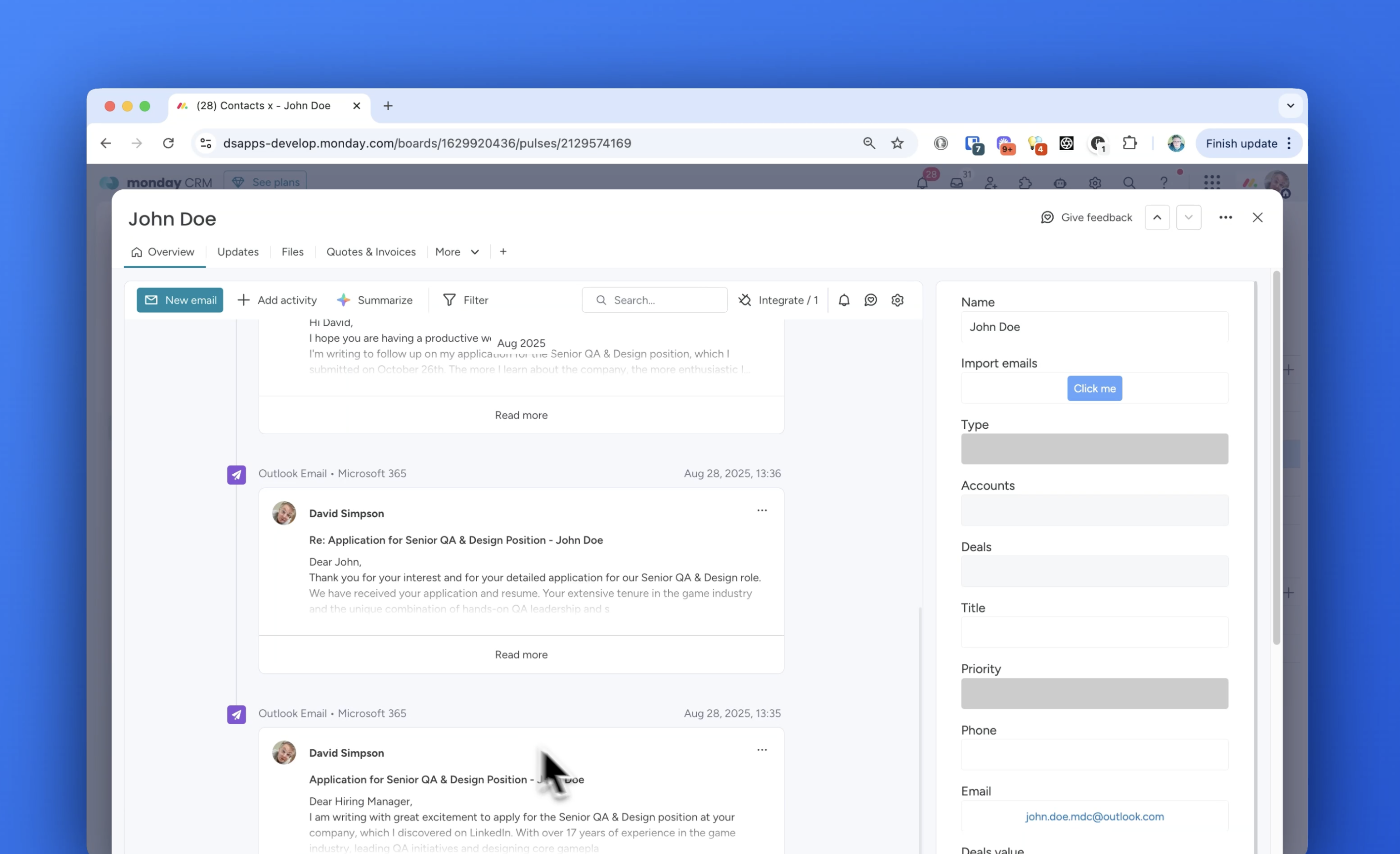
What happens when the workflow action is triggered multiple times?
Repeating the workflow action will only import new emails which have not previously been added to Emails & Activities. Existing emails will not be duplicated.
How the workflow works
Here’s a walkthrough video to show how the workflow feature works:
https://www.youtube.com/watch?v=IkomwvVqcEQKey benefits of this workflow action
Exact dates and times of the original emails are retained in each activity
Emails are added in an idempotent manner – workflow reruns do not add duplicate activities
Emails can be liberated from private mailboxes and shared with the whole team in monday.com.
