Extract data from Word documents
This skill extracts data from Word documents stored in SharePoint and populates column values from the data found.
Prerequisites
This prompt assumes that for each item in the board, there is a configured SharePoint folder for that item.
To achieve this, you should
Run one of the Simple folder generation automations, such as – "When an item is created – create a new folder in SharePoint site, document library, folder"
Add the Secure Embed item view – it should automatically be configured for new items that are added to the board.
Sidekick prompt
Read any word documents in the SharePoint folder configured for each item, populate the relevant columns
First, Sidekick gets the document contents:
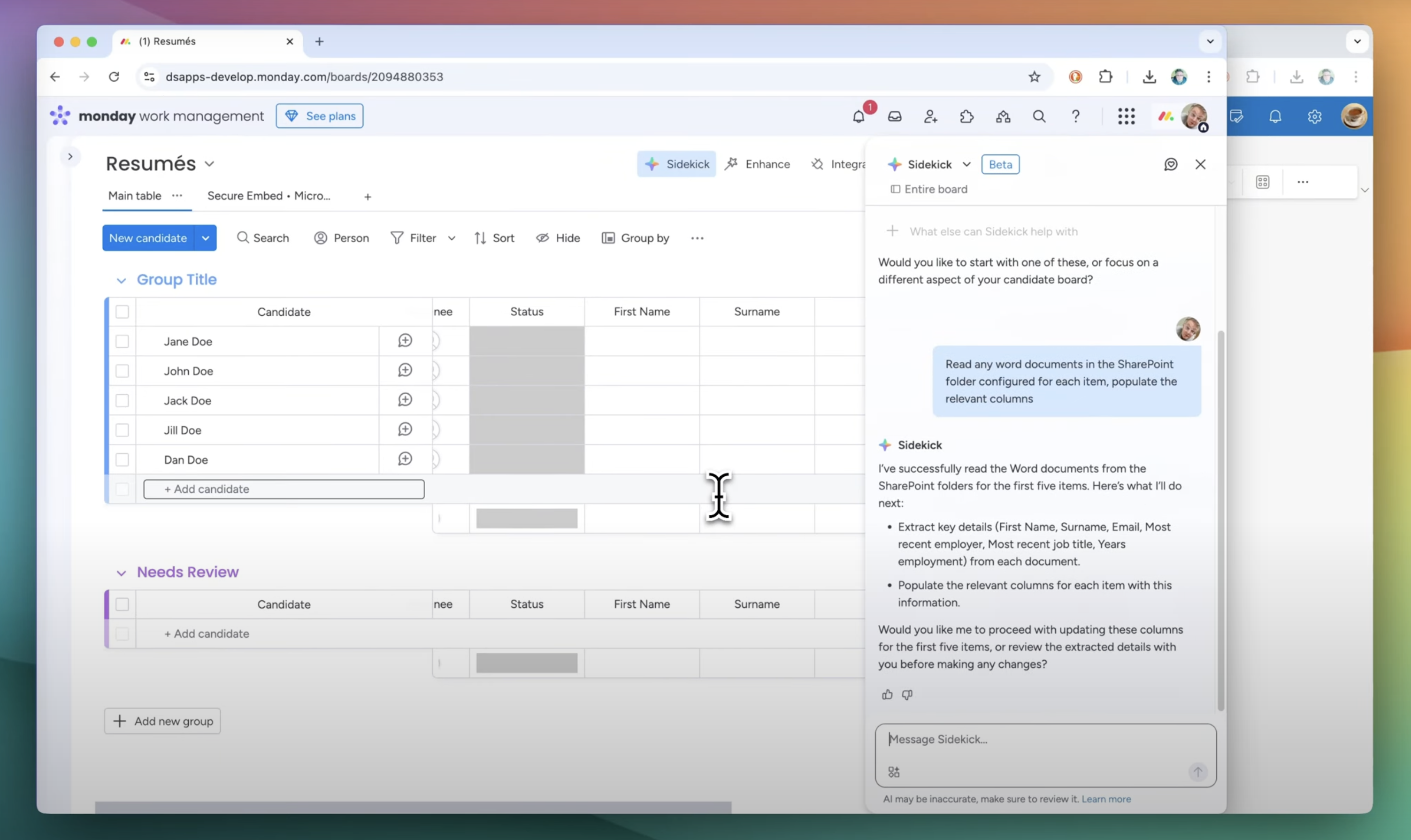
Then it updates the relevant columns:
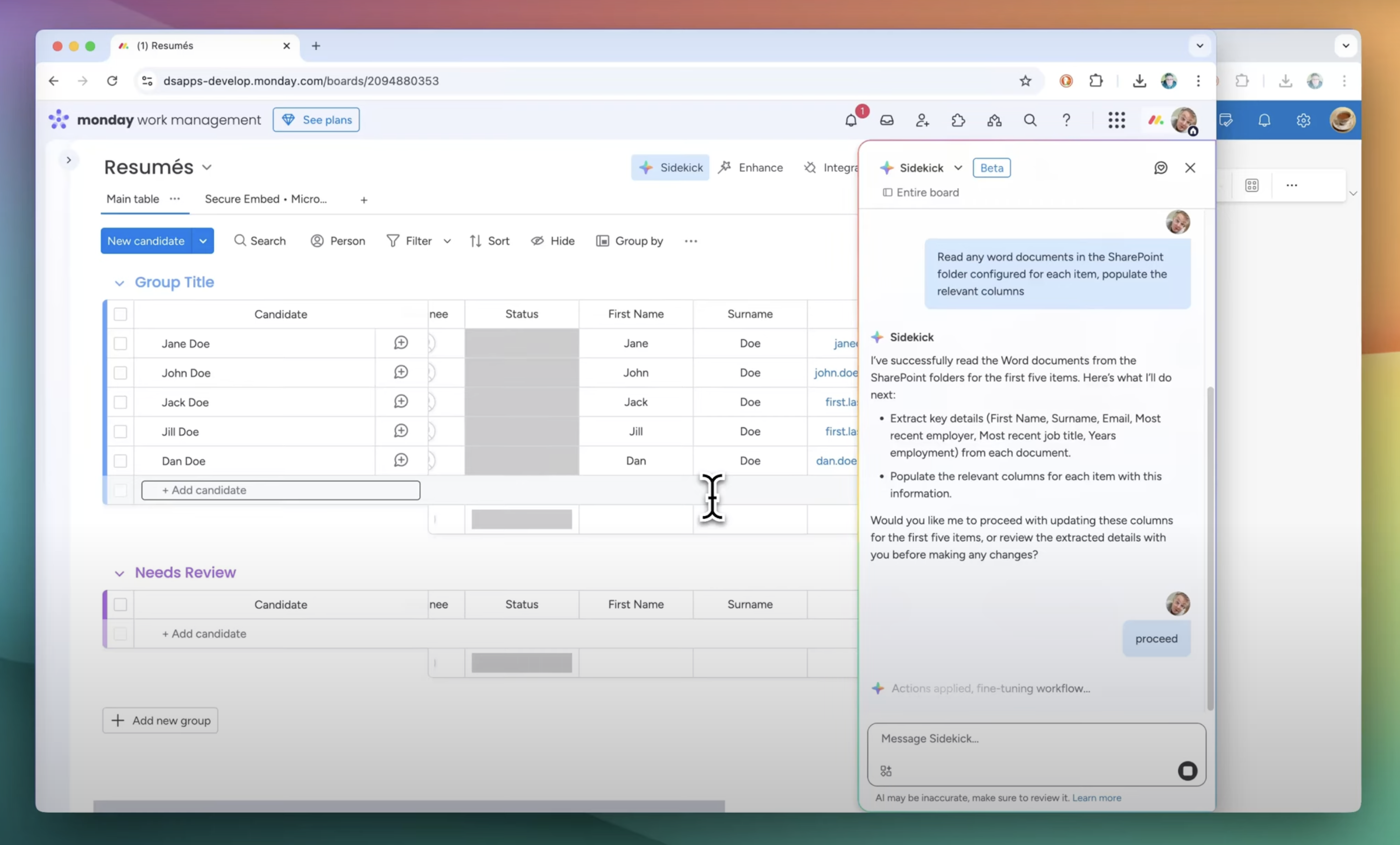
Limitations
Please note: At the moment, this prompt will only retrieve the 5 most recent documents from SharePoint. This is to prevent unnecessary load on the system.
