Sign-In Problems
Sometimes, you need to sign-in to Tableau to display reports:
For Safari users
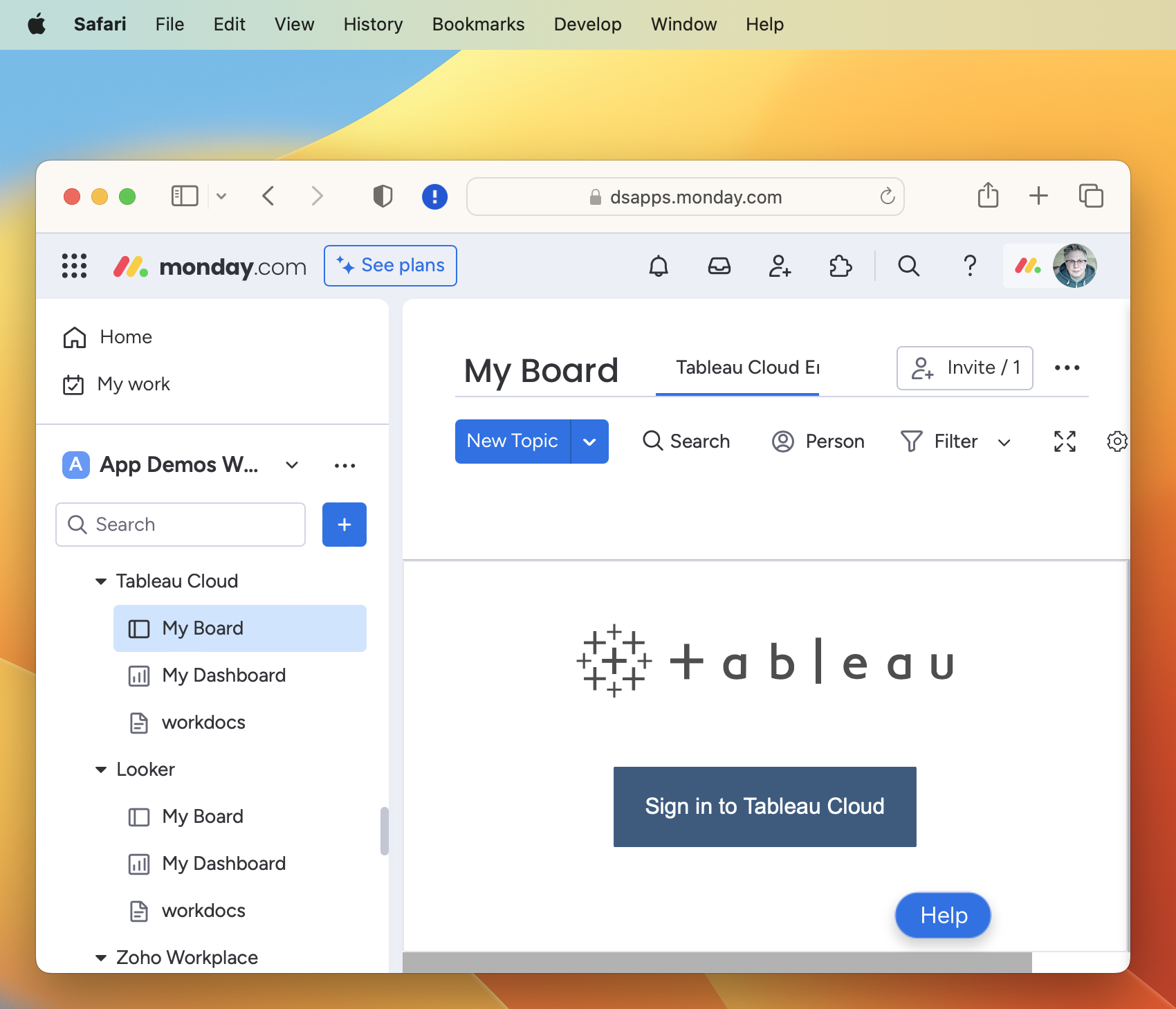
If Tableau displays the Sign-In screen and after signing-in, there is no update to the above screen, take the steps detailed in Some of my Safari users cannot see the content in an app.
For monday.com desktop app users
The Tableau Sign-In screen will be displayed:
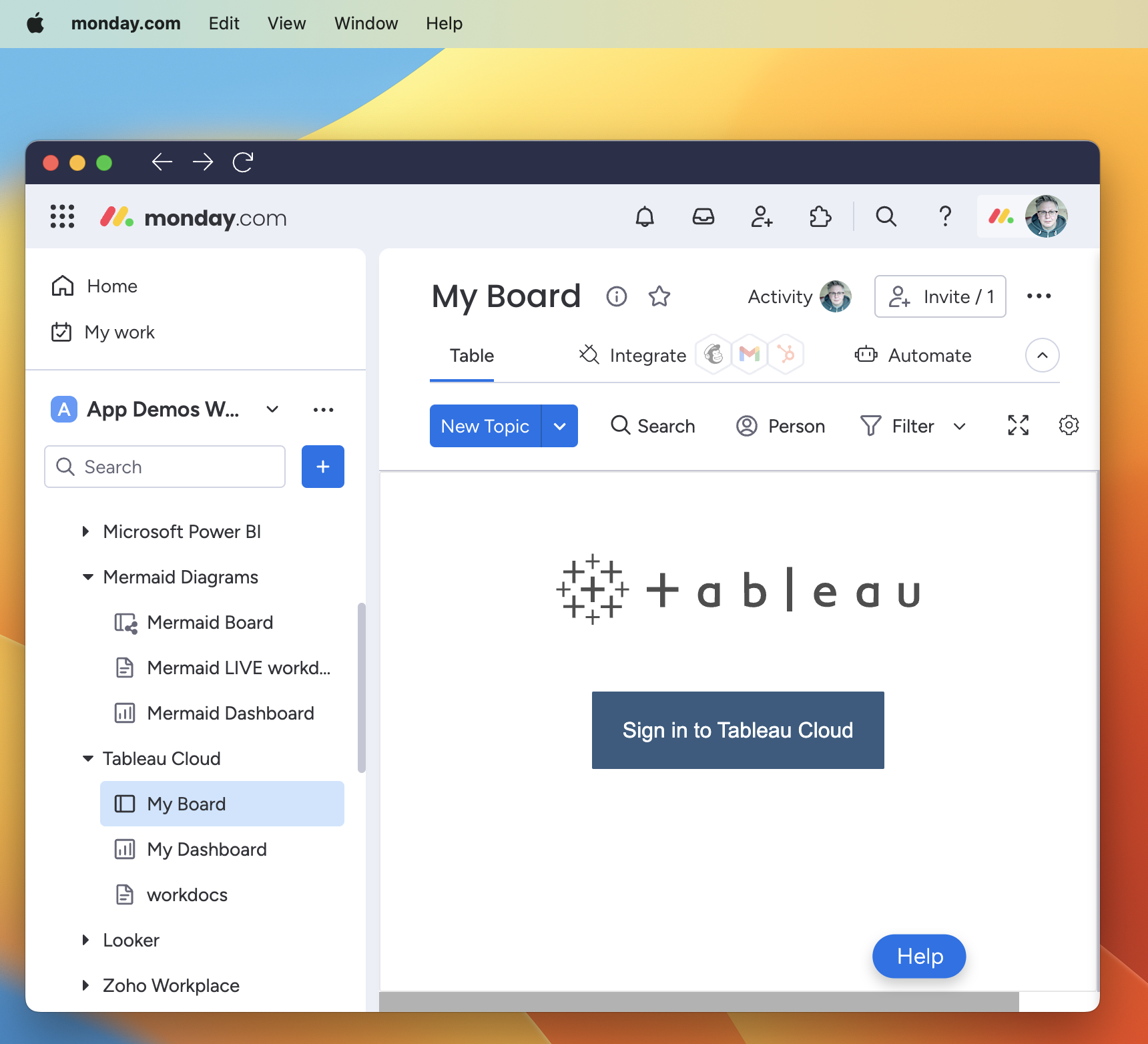
Tableau must open the Sign-In screen in a new window or browser tab to allow you to sign in.
The monday.com desktop app does not currently allow this, so you cannot view the reports.
Workaround: View monday.com in a desktop browser.
For monday.com mobile app users
The Tableau Sign In screen may be displayed when you select the app:
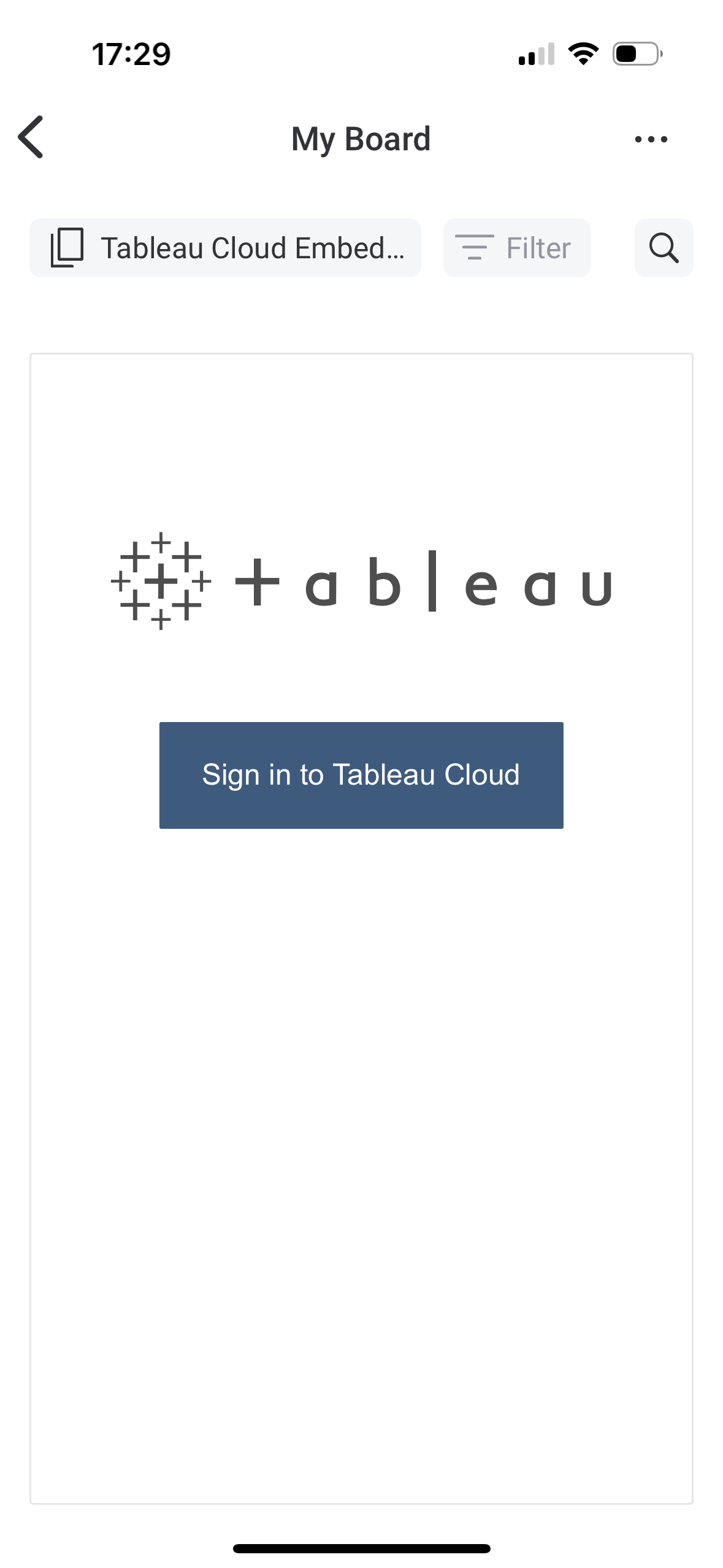
Tableau must open the Sign-In screen in a new window or browser tab to allow you to sign in.
The monday.com mobile app does not currently allow this, so you cannot view the reports.
Workaround: View monday.com in a desktop browser.
