Getting started
We're delighted that you've chosen to get started with Microsoft Power BI Embedded for monday.com.
This page will give you an overview of this app’s functionality.
Prerequisites
A subscription to a supported Microsoft Power BI plan, such as Power BI Pro.
Installation
Simply install the app from the monday.com marketplace and then you are ready to go.
Usage
https://youtu.be/q2sQsp3oQ4YIn Microsoft Power BI
Select the report
In the File menu, select Embed report, then Website or portal
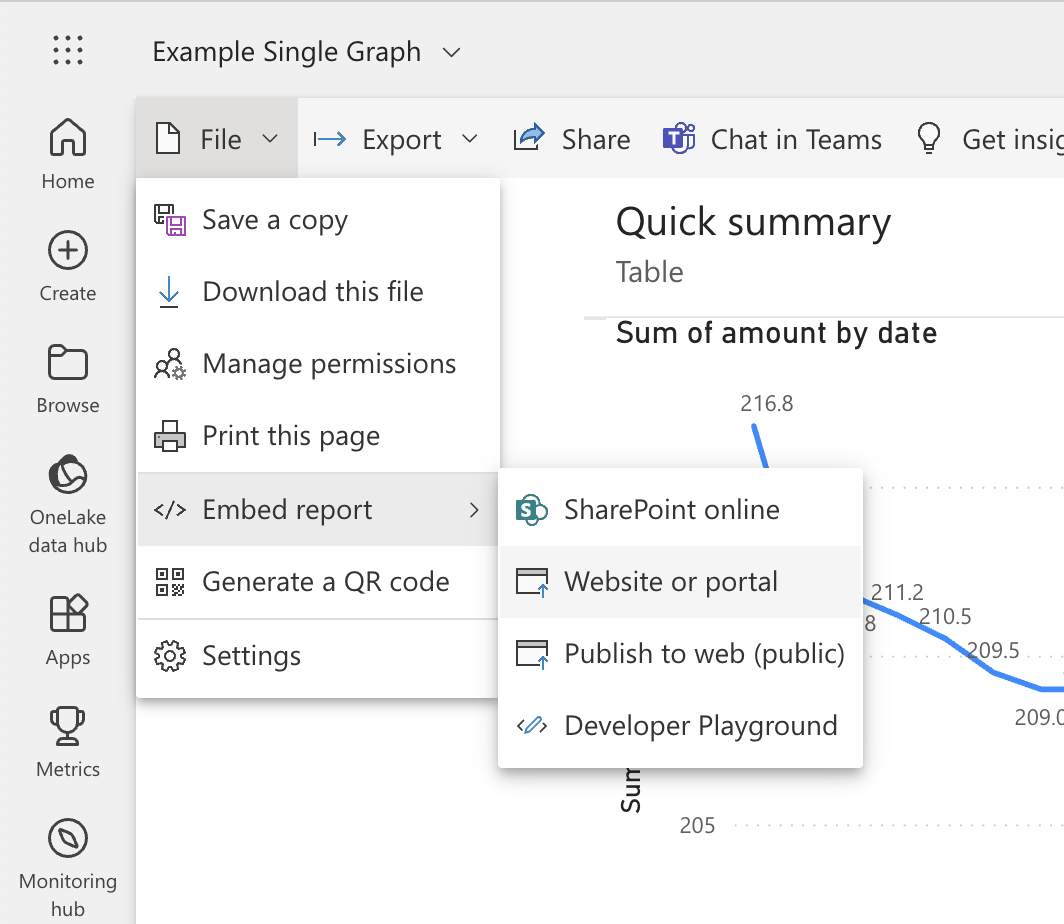
Copy the URL (the top one) from the "Securely embed this report in a website or portal" popup:
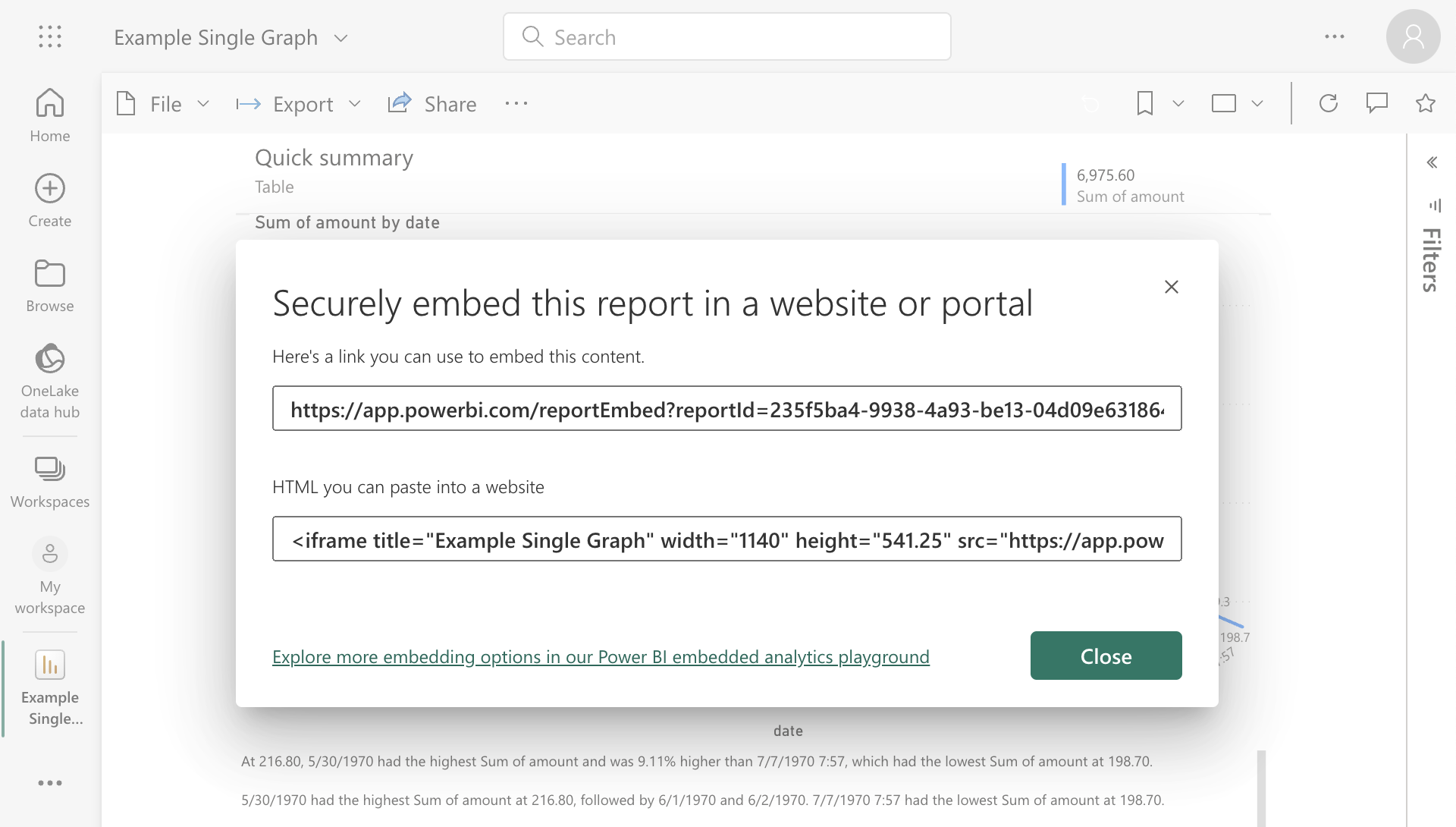
Once the URL has been copied, move to monday.com.
In monday.com
For Board Views and Dashboard Widgets
Add the Microsoft Power BI Embedded app in monday.com
Paste the URL in the Embed URL field in the widget settings
For Item Views
Open the Item View sidebar and select Add View
Add the Microsoft Power BI Embedded app
In Settings select a column to paste the URL - this will be the same for each item in the board
Paste the embed URL of the Microsoft Power BI dashboard into the column for your board item.
