Template Placeholders
This board view allows you to see the exact names of the placeholders with which to build your Word documents and HTML emails.
It performs a supporting role for the following automations:
When building a template for a Word document or HTML email, this handy board view allows you to copy the placeholders available for the current board, and paste them into your Word document or HTML email.
Simply click on the placeholder to copy, then insert into your Word document or HTML email:
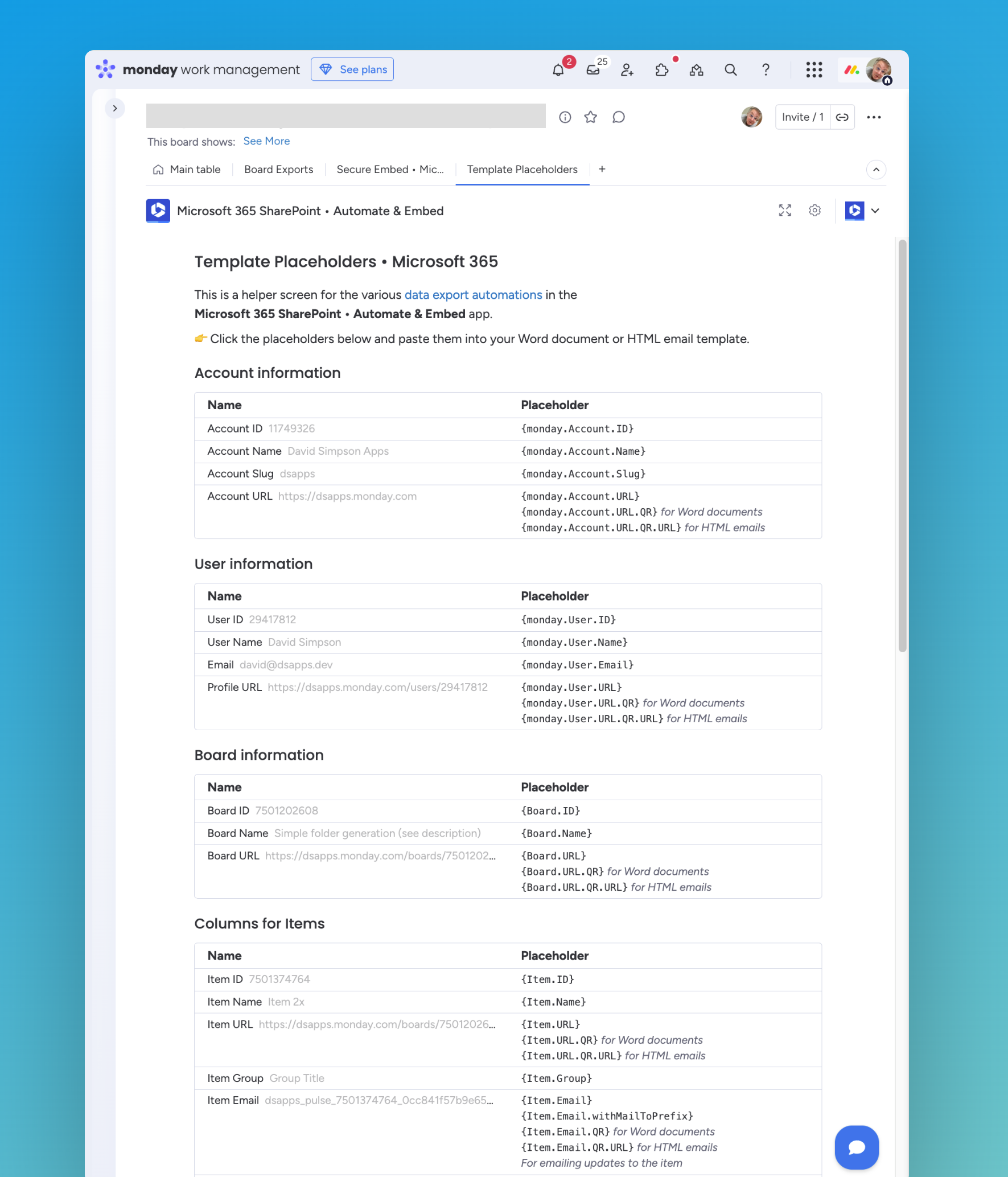
When all details are added, upload your Word document or HTML email to the appropriate place in SharePoint for use in the automations.
