How to disable "enforce unique values" in SharePoint
In the SharePoint document library, check each the column by clicking on the down arrow on the column title, then select Column settings | Edit:
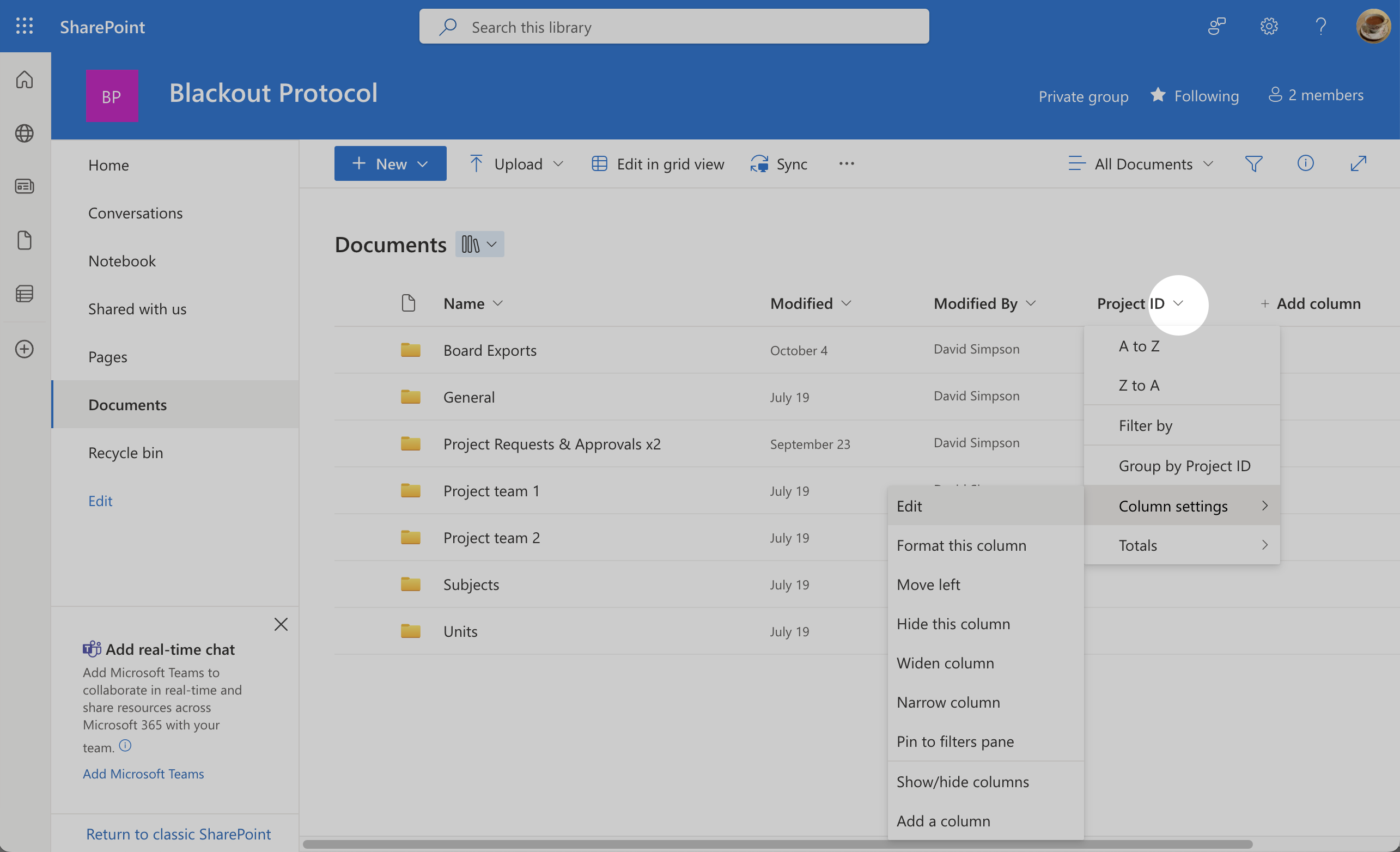
Select More options:
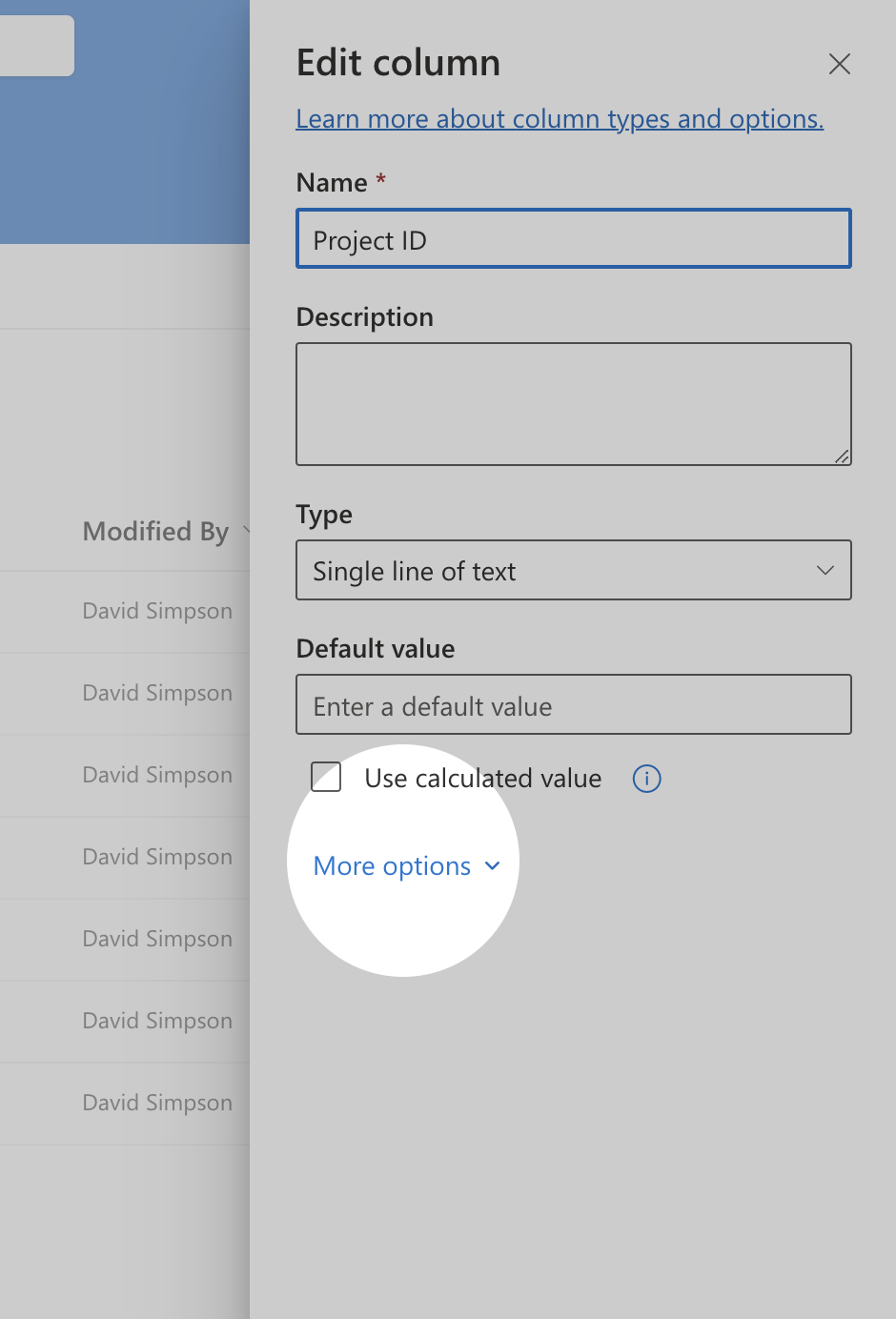
Then switch off Enforce unique values
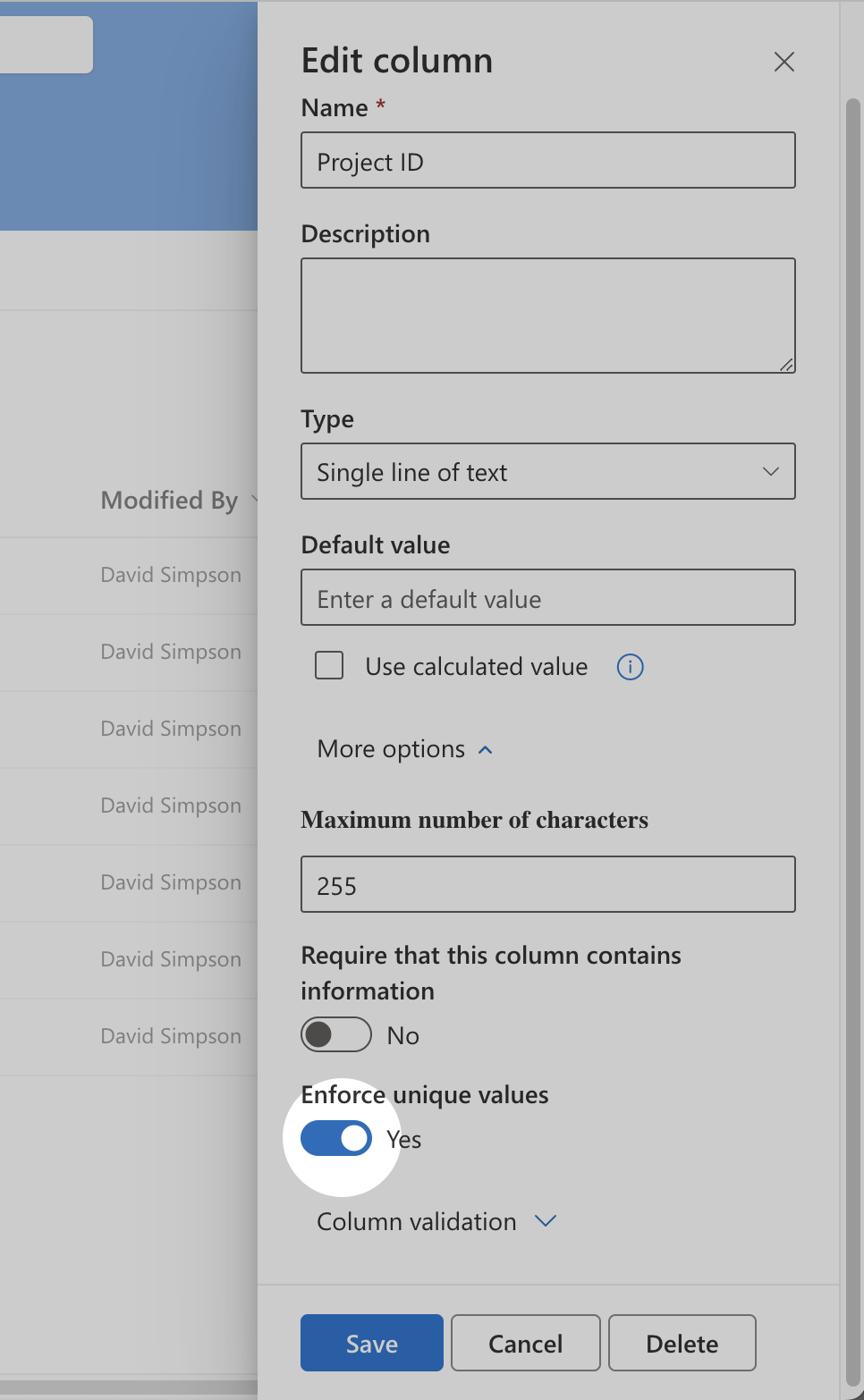
Press Save and then re-run the automation in monday.com.
