The automation gets stuck in a page reload loop
Sometimes during configuration of third-party automations, monday.com fails to load the authentication screen for external systems.
You may see the following screen, followed by a series of page reloads and blank screens:
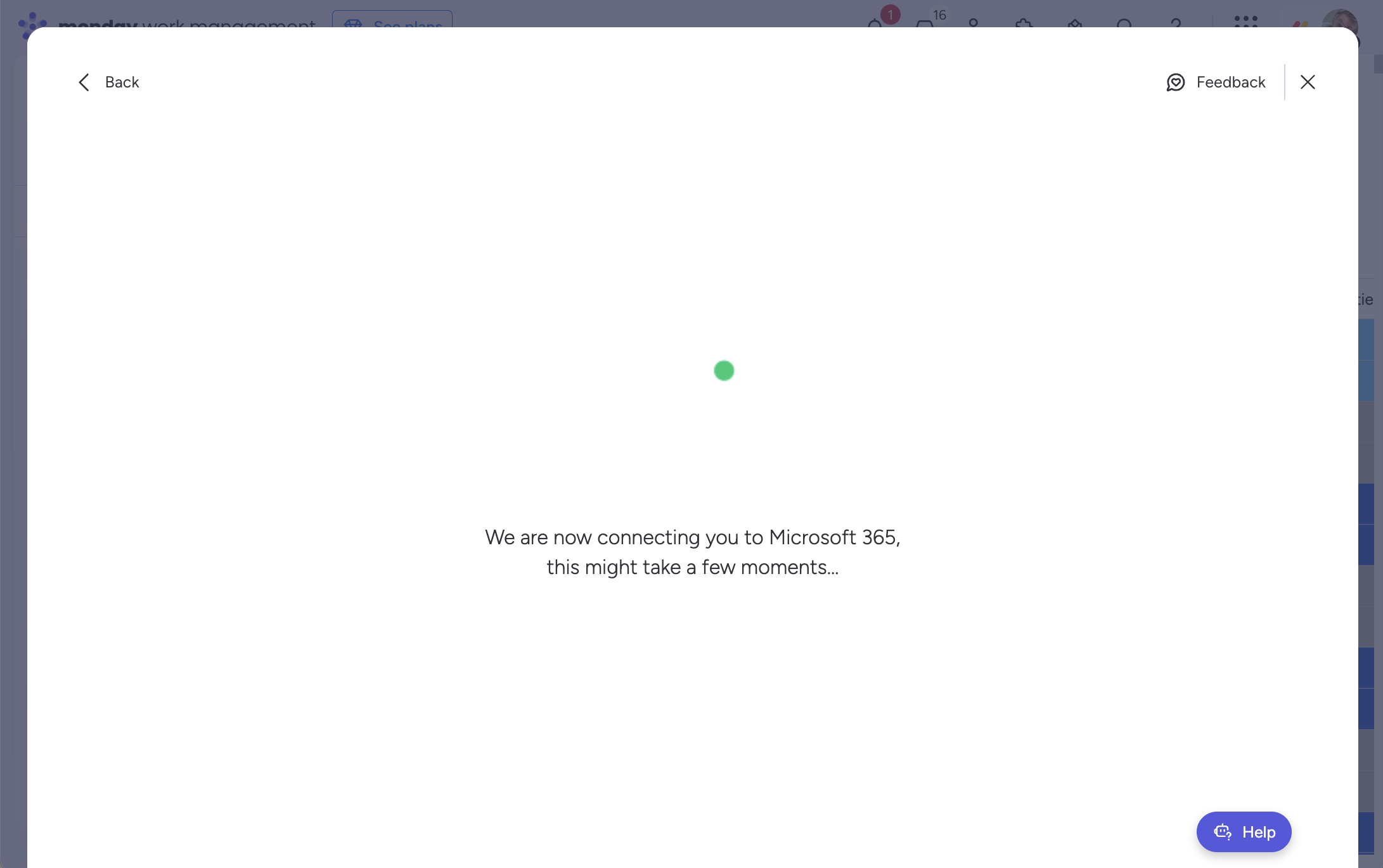
When this happens, we recommend that you wait a period of time and then try again.
We know it doesn’t sound very satisfactory, but this is the best thing to do in this situation. Sometimes monday.com fails to load automations correctly.
If the problem persists, you should consider viewing the https://status.monday.com/ page.
Workarounds
For automations which use the Recipe Builder, we’ve hear reports of users finding workarounds to this problem. When you build an automation, save it, and then edit it again and change the second part (e.g. to Rename a folder in SharePoint), it works. The page does reload, but the second part remains in the automation, and importantly works.
