Advanced configuration
To allow Looker to be embedded in external web pages such as monday.com, the website’s domain needs to be whitelisted.
In Looker, the Embed page in the Platform section of the Admin menu lets you configure settings for embedded Looker content.
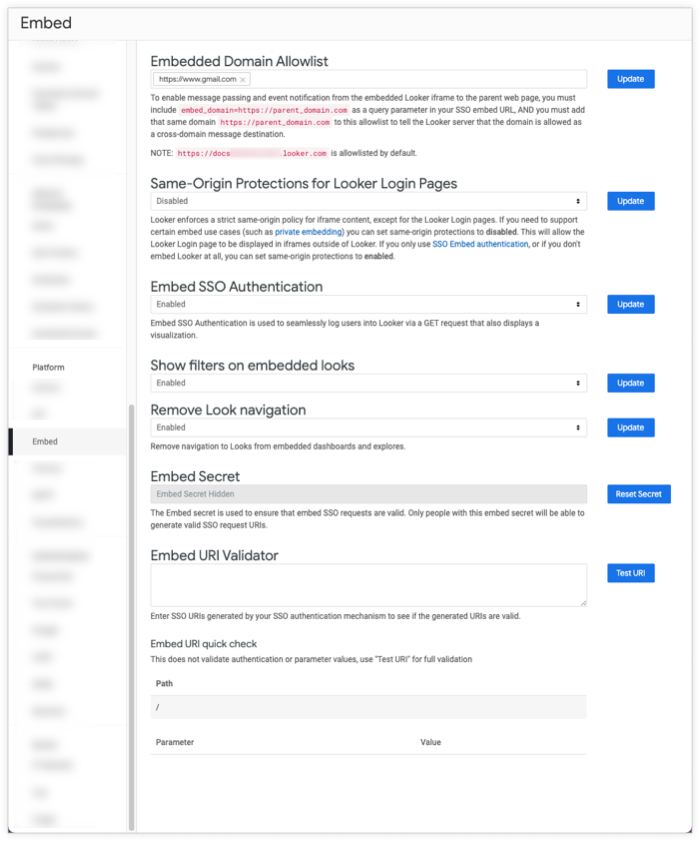
Embedded Domain Allowlist / Whitelist
In the Embedded Domain Allowlist, enter the domain from which this app is hosted.
Enter the following domains:
https://monday.dsapps.info
https://everyday.dsapps.infoAside: A list of all domains used by David Simpson Apps is available at https://dsapps.dev/policies/domains/.
Same-Origin Protections for Looker Login Pages
Though public embeds are fully supported, this macro assumes that the URL will be a private embed.
If the user has not already logged in, the Looker URL screen will be displayed within the page in the macro.
Using same-origin protections for your Looker login pages might prevent you from seeing the login screen for private embeds.
If this is causing any problems, set Same-Origin Protections for Looker Login Pages to Enabled.
